MECEAP - Application Developer Guide
This guide will help you prepare a MECEAP Custom Code Developer environment
Repository Manager
Configure your repository manager to access the private artifacts Repository Manager
Boxstarting your windows/linux/mac
You will need the following software in order to get things working:
- Putty (full package, with pageant and putty gen - Windows Only)
- Rancher Desktop 1.10.0+
- Java adoptium JDK 11
- Apache Maven 3.9.5 +
- Java IDE (we recommend Jetbrains Intellij IDEA)
Disclaimer: Make sure to use the exact versions specified, as different versions may cause errors.
JDK 11
You must use the version 11
WSL/Linux Memory Configuration
In order to ElasticSearch works inside rancher-desktop you have to set vm.max_map_count.
Windows
wsl -d rancher-desktop sysctl -w vm.max_map_count=262144
To make it persistent, create a file fix-sysctl.bat inside shell:startup folder (press WinKey + R, type shell:startup and hit Enter):
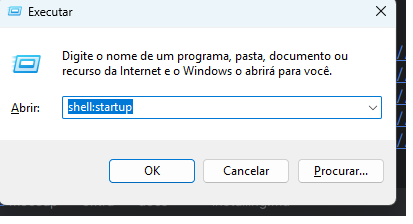
Content of file 'fix-sysctl.bat':
@echo off
wsl -d rancher-desktop sysctl -w vm.max_map_count=262144
Linux
Put this at the end of file /etc/sysctl.conf, this configuration is persistent:
vm.max_map_count=262144
Then run:
sysctl -p
Intellij IDEA configurations
You must request an Intellij license from your technical lead
1 - Configuring jdk: * ''File -> Project Structure'' * ''Project'' * ''Configure jdk''
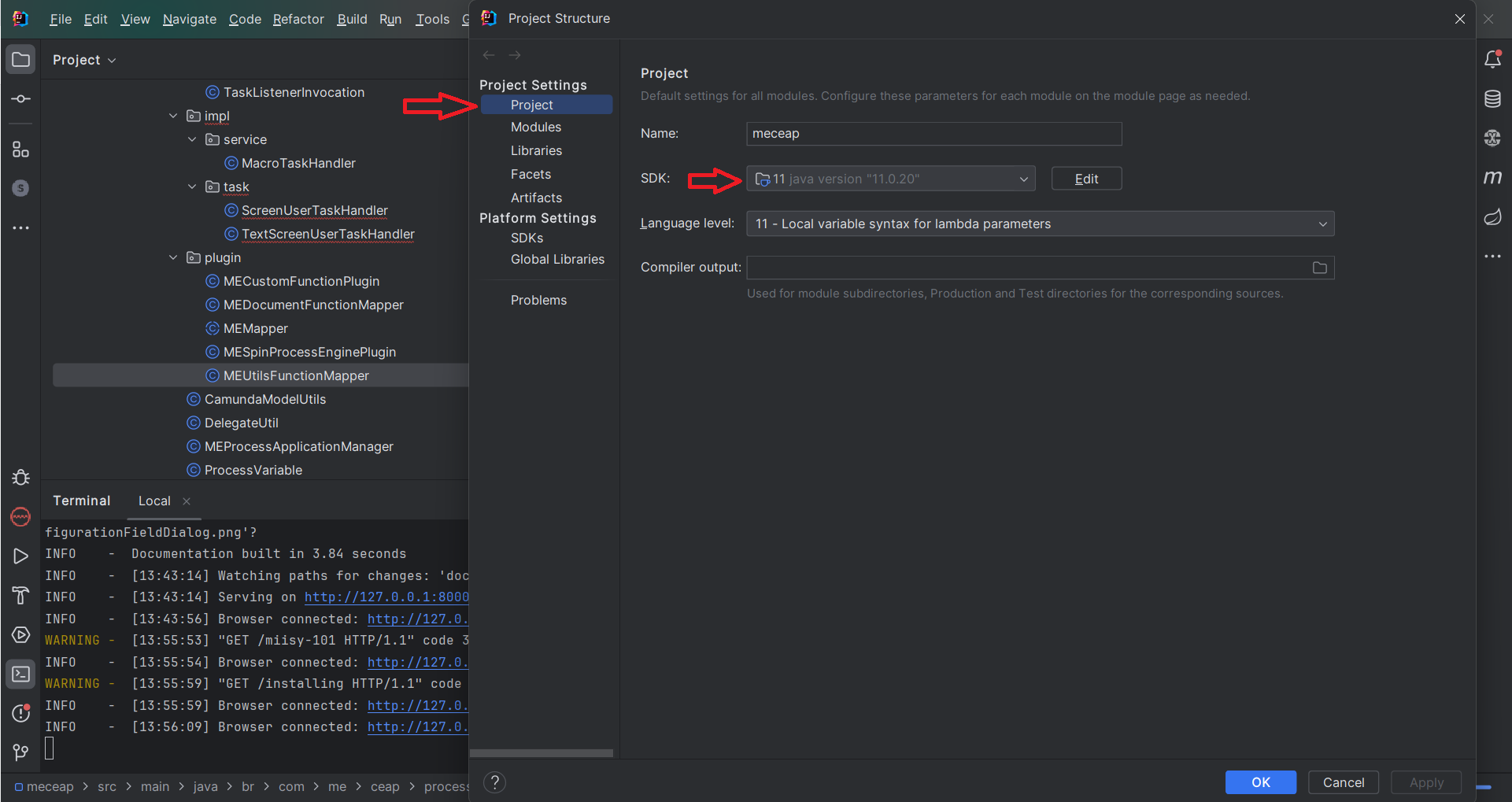
2 - Configuring maven * ''File -> Settings'' * ''Maven'' * ''Maven home directory''
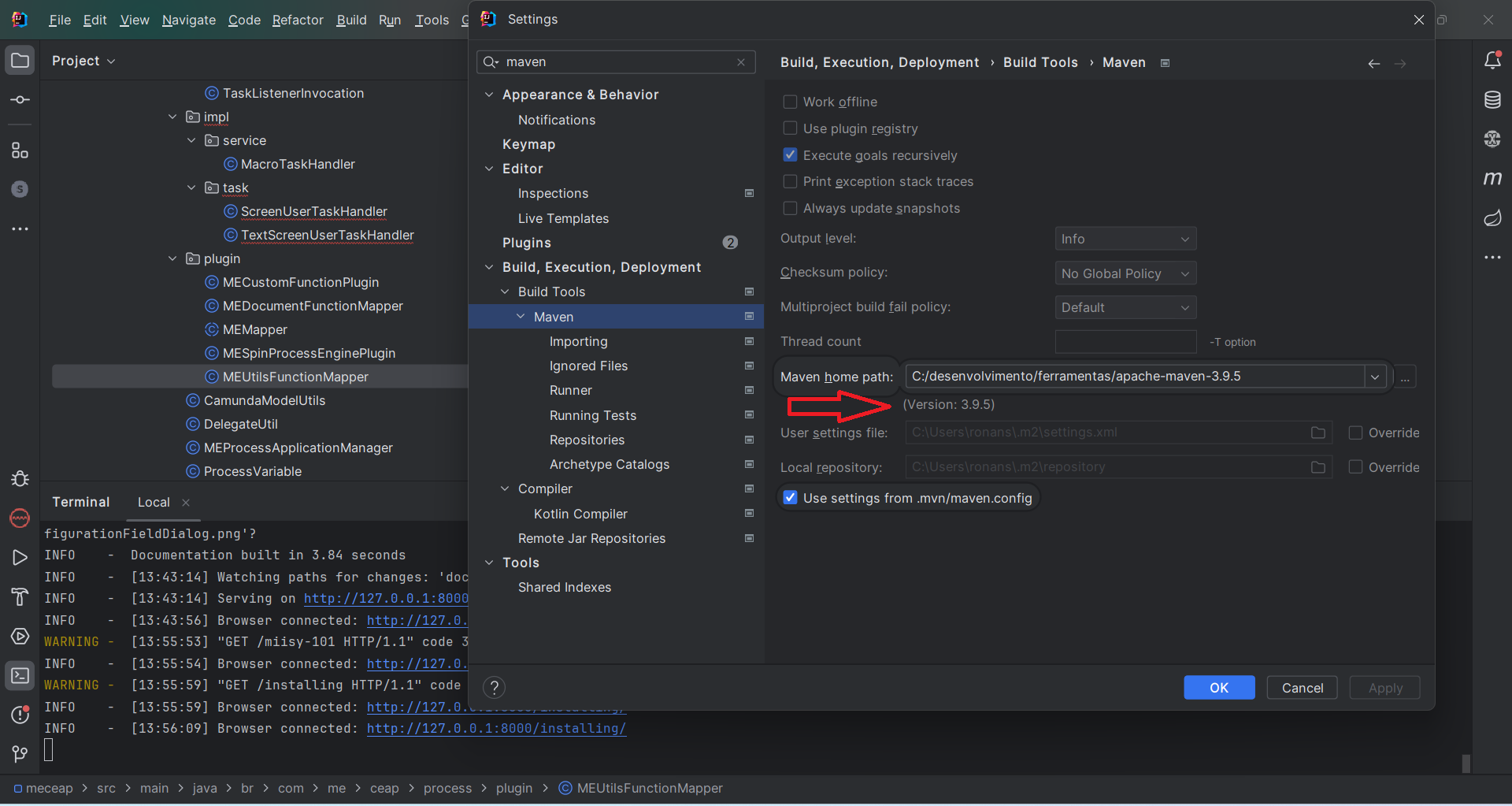
3 - Increase build process heap size * ''File -> Settings'' * ''Compiler'' * ''Build process heap size''
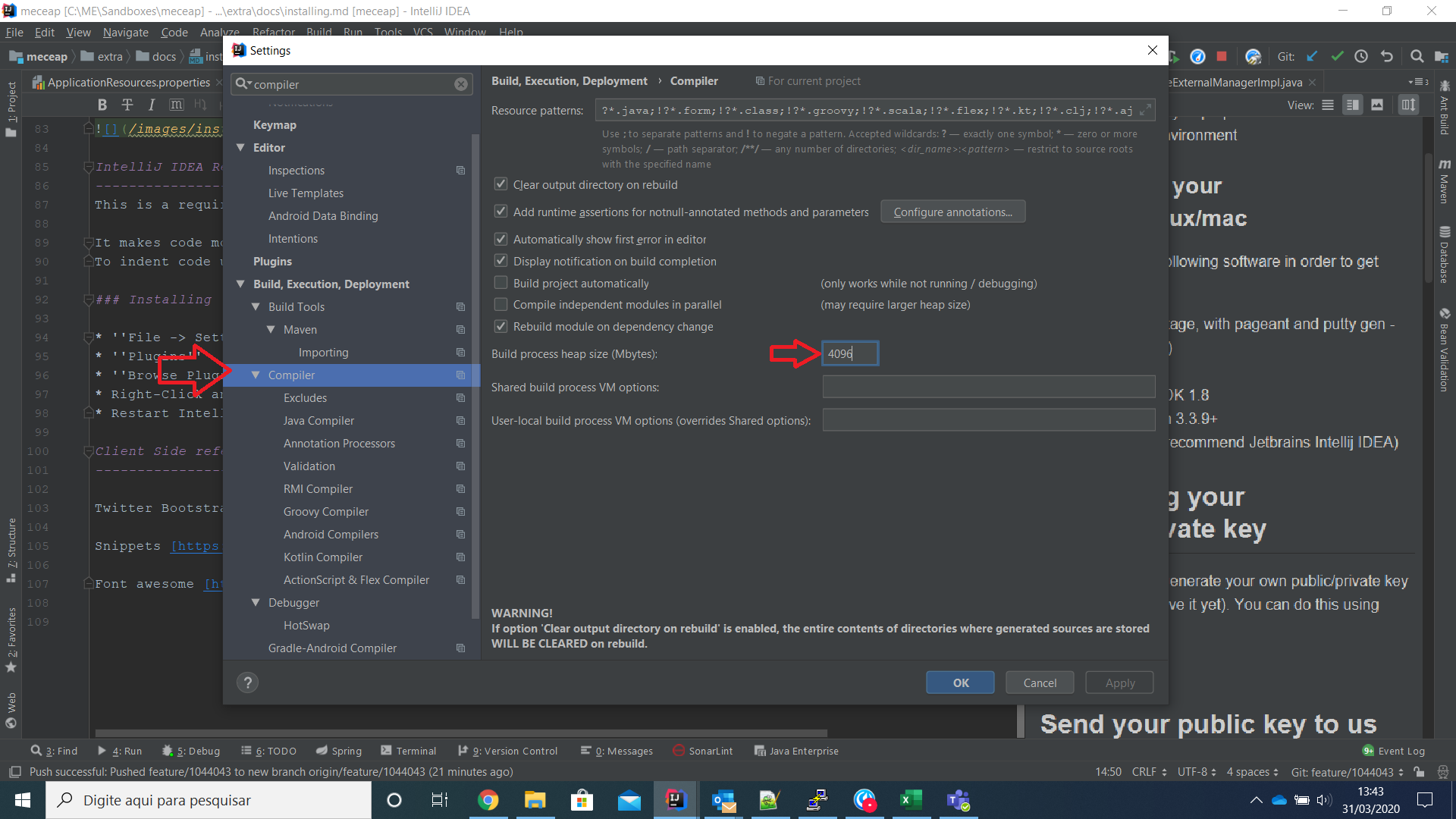
windows environment variables
1 - M2_HOME 2 - JAVA_HOME
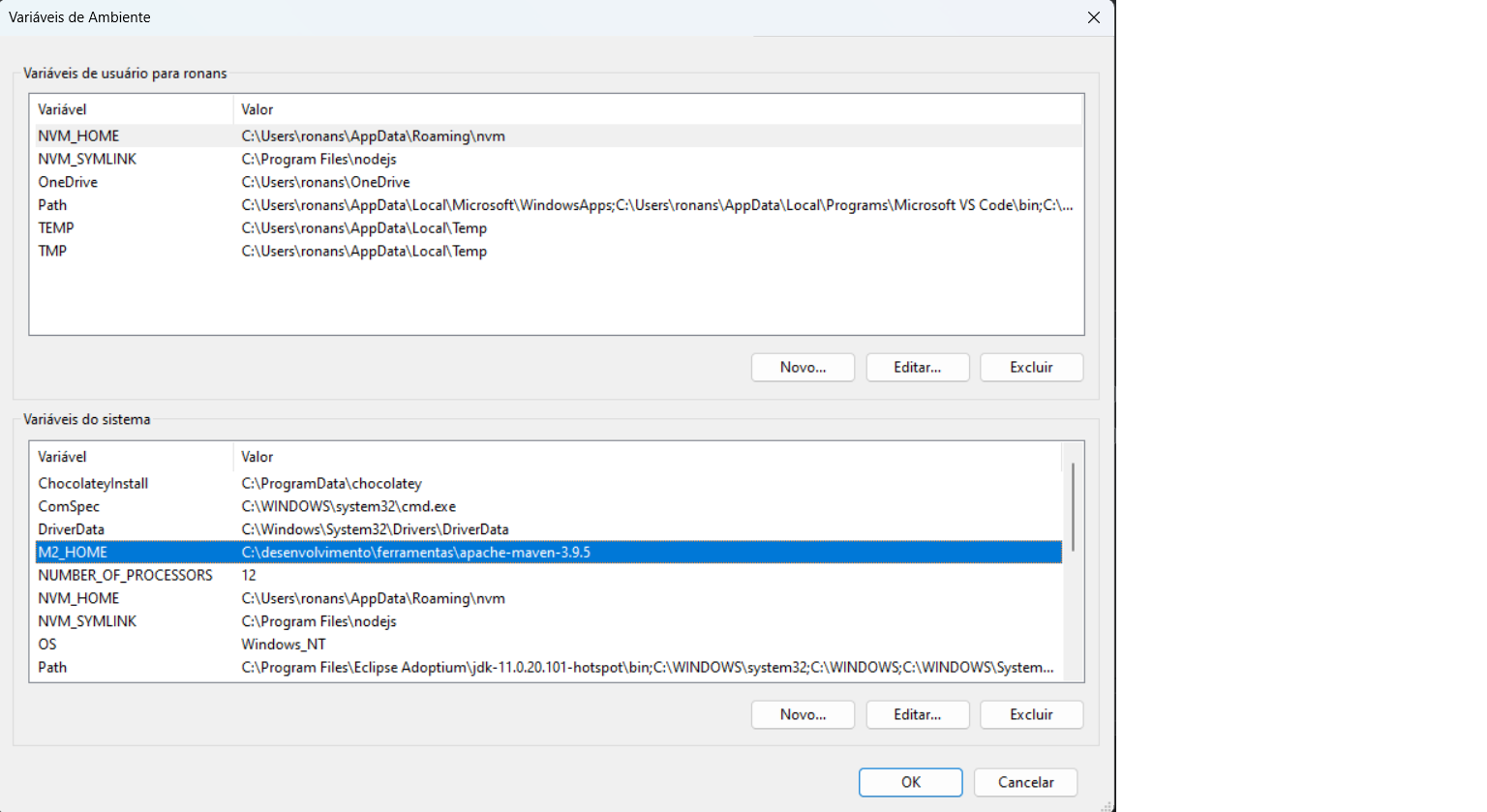
Generating your Public/Private key
First, you need to generate your own public/private key pair (if you don't have it yet). You can do this using putty gen software.
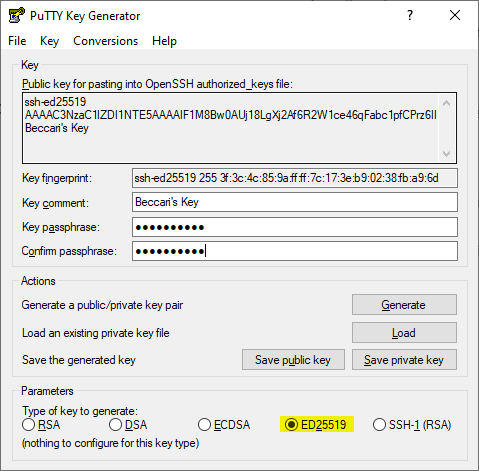
Send your public key to us
In order for permission to be given, you need to share you generated public key with the responsible team and ask access.
Keep your private key always loaded with **pageant** on windows or `ssh-agent` on linux/mac
MECEAP Docker - ceapdocker
Miisy uses the ceap-docker plugin in order to manage the platform.
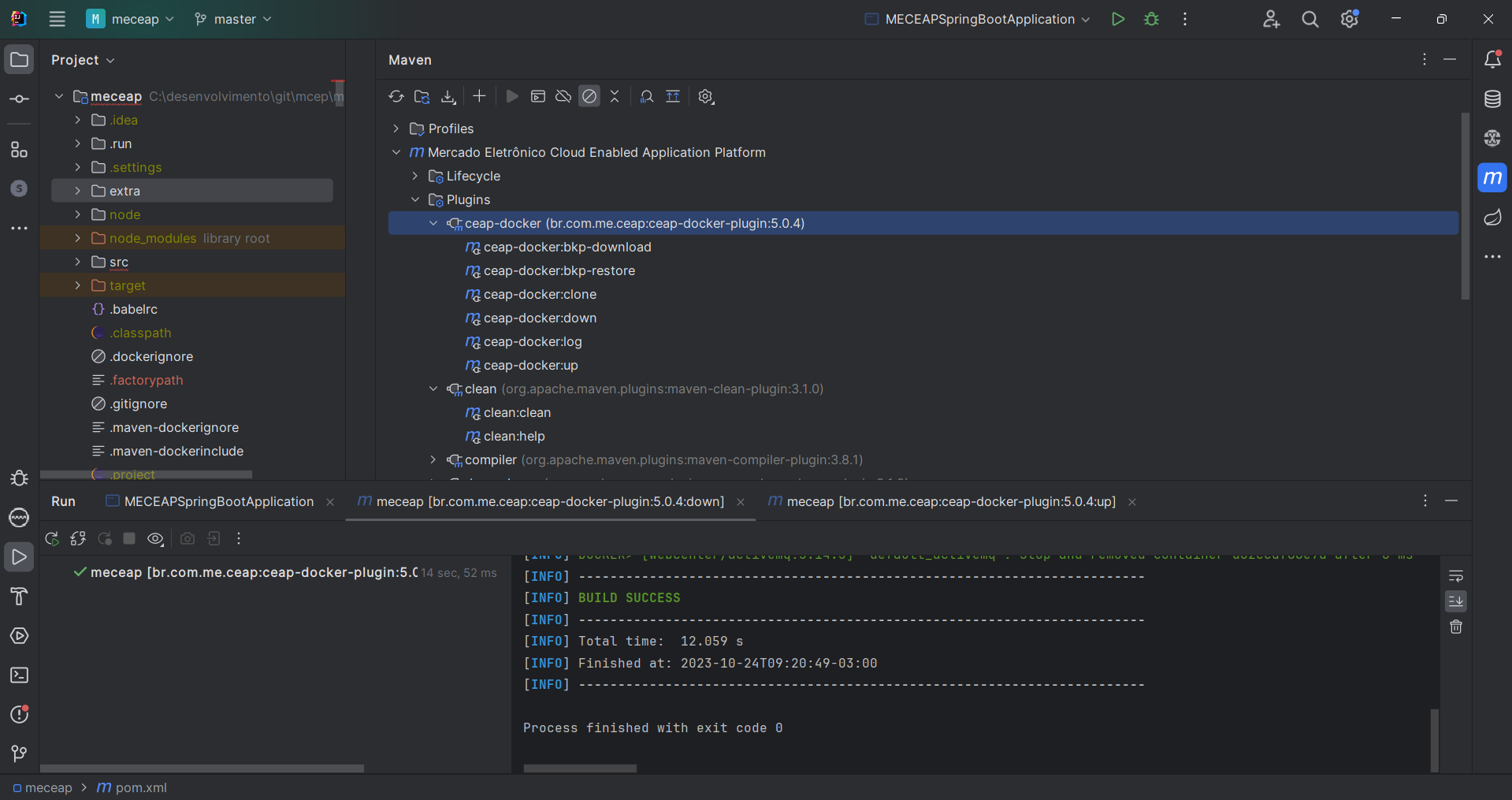
Docker configurations
In order to help to configure the environment, create a file named .ceap-docker.yml at the root folder with the following settings:
docker:
dockerName: master
- dockerName: Prefix docker name to isolate environment
Debugging the MECEAP Tomcat Remote
Debugging port on tomcat remote: 8000
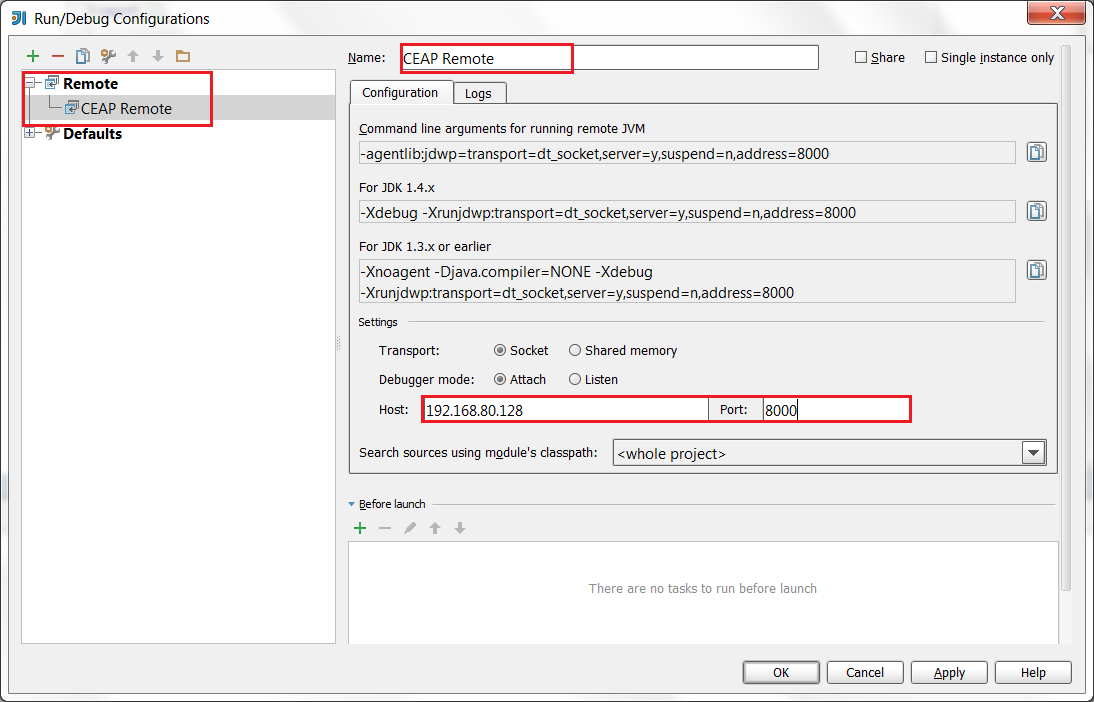
For MeCeap developers
1 - Run package to prepare the frontend engine, don't forget to check skip tests profile
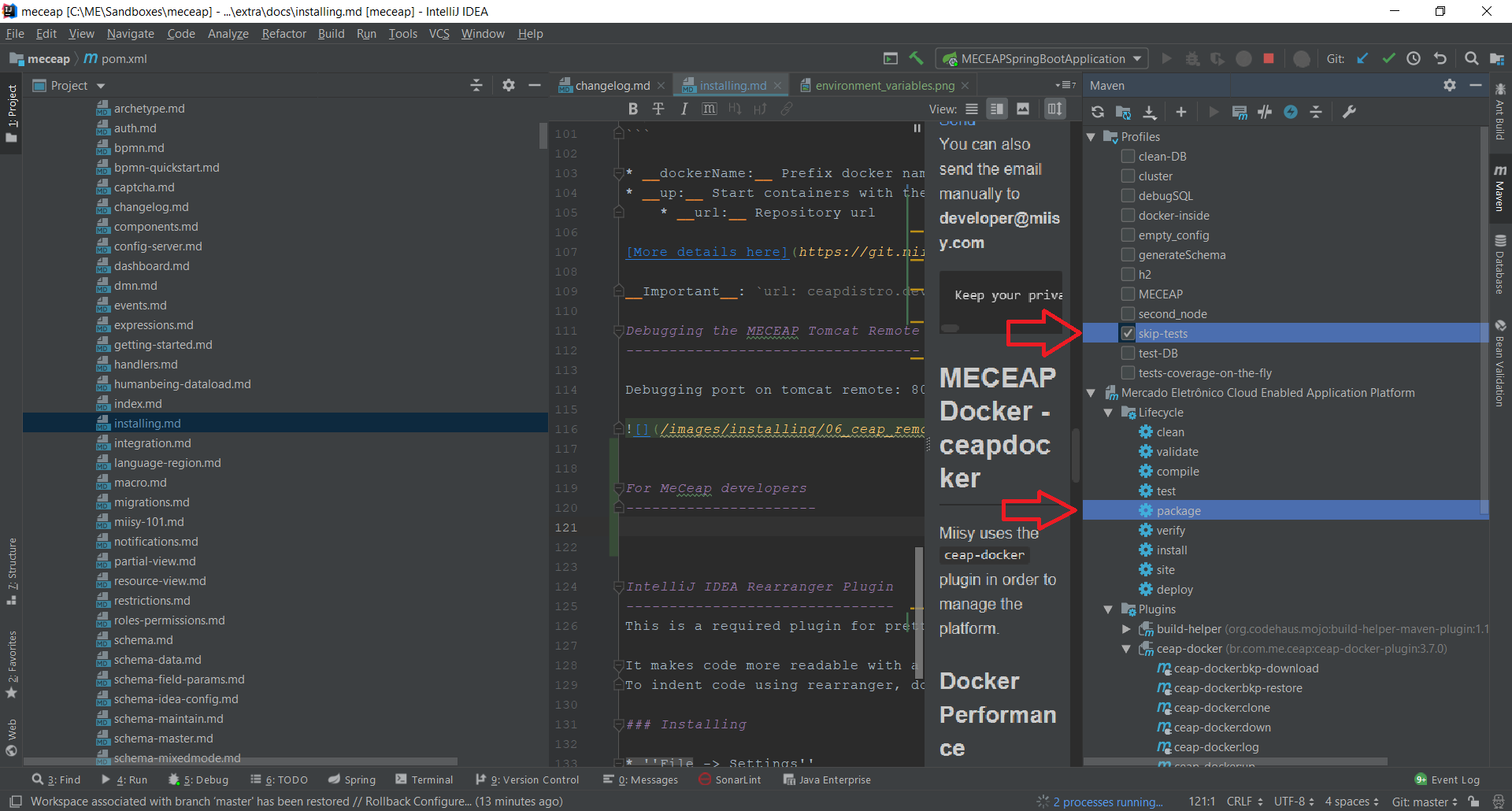
2 - Configure VM Options
-Xmx4096m -XX:MaxPermSize=4096m -agentlib:jdwp=transport=dt_socket,server=y,suspend=n,address=12345
Note that the port to debug is 12345
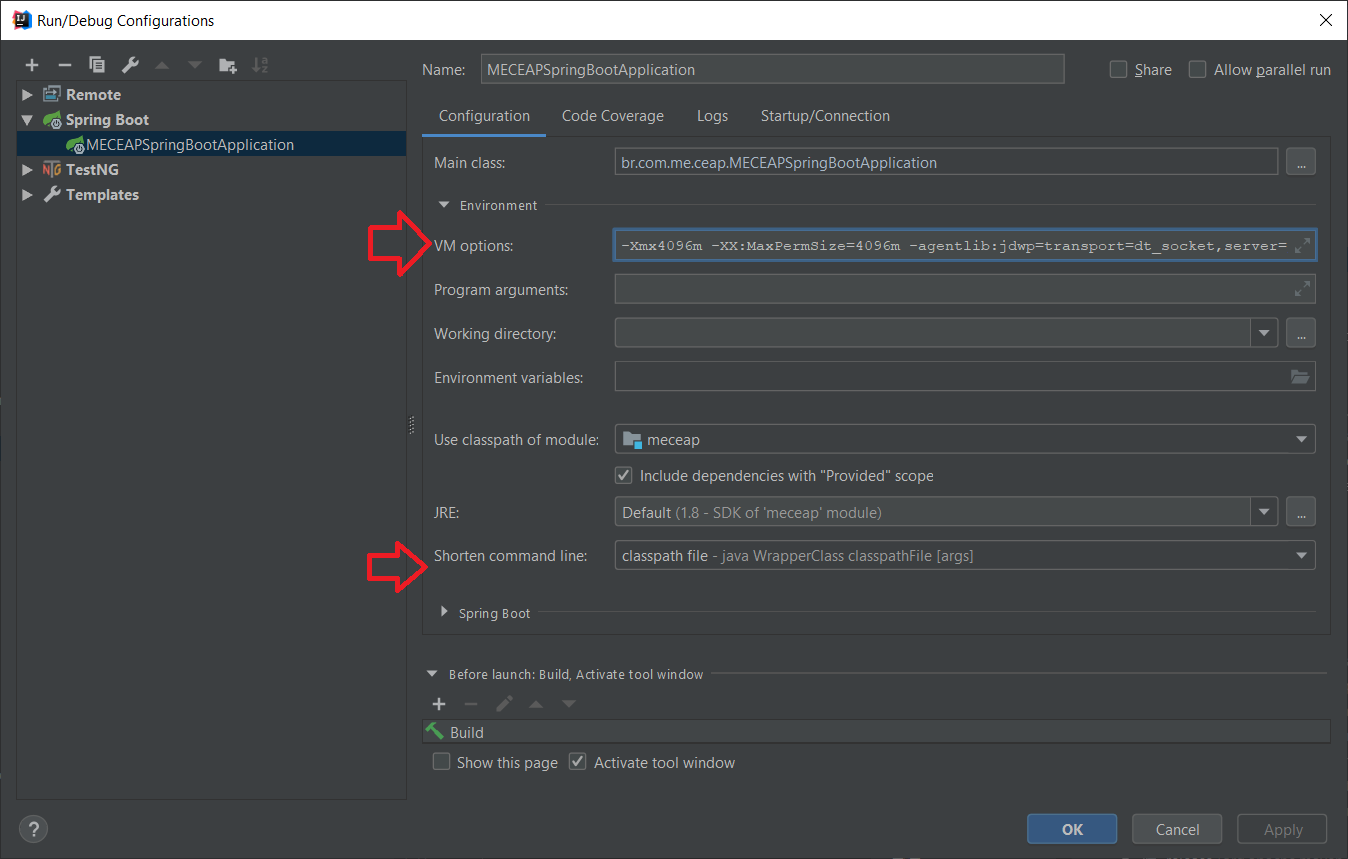
3 - Start docker
3.1 - You configure your container using the .ceap-docker.yml, More details here
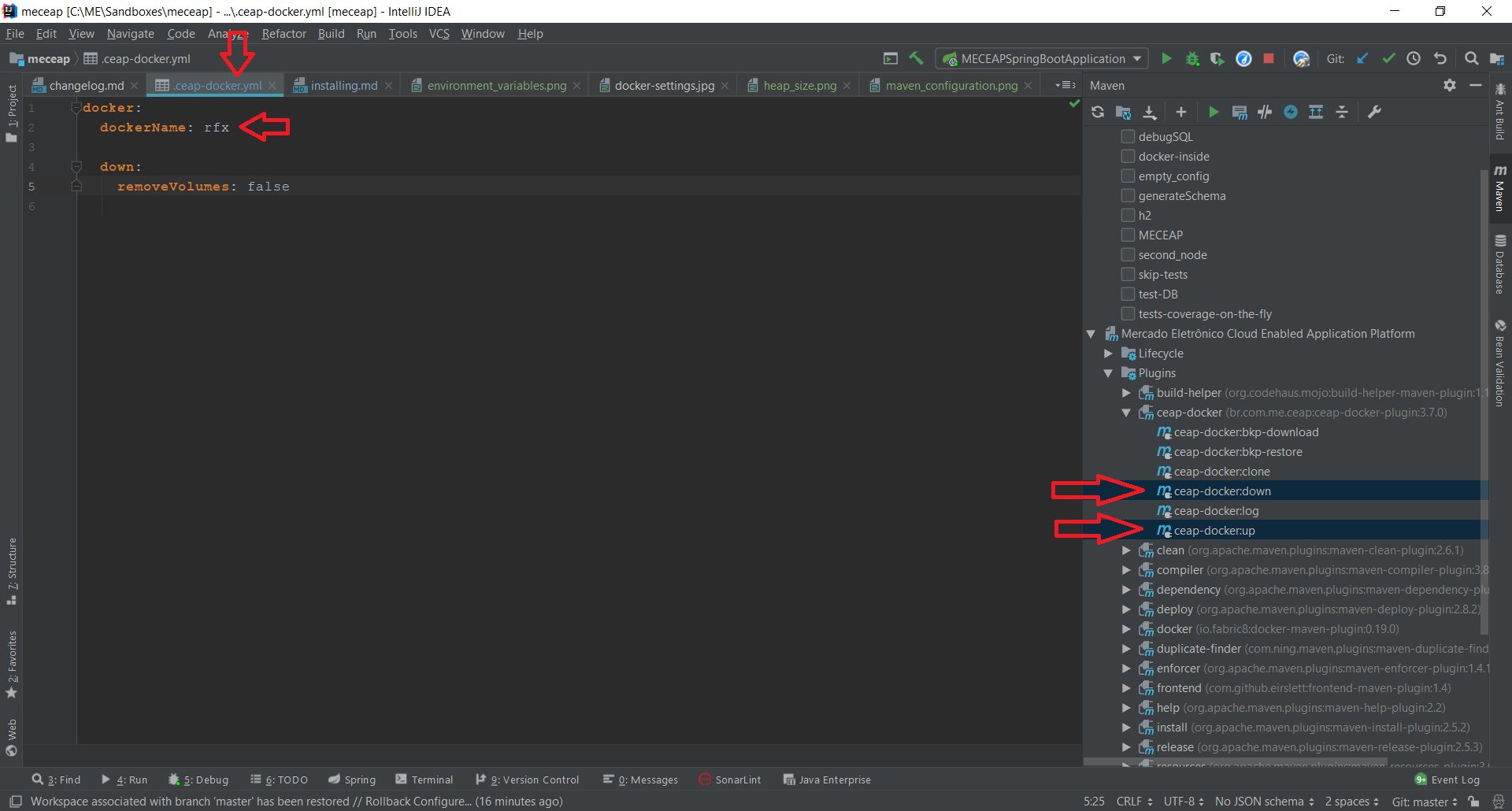
Client Side references
Twitter Bootstrap http://twitter.github.io/bootstrap/
Snippets https://bootsnipp.com/
Font awesome http://fortawesome.github.io/Font-Awesome/icons/