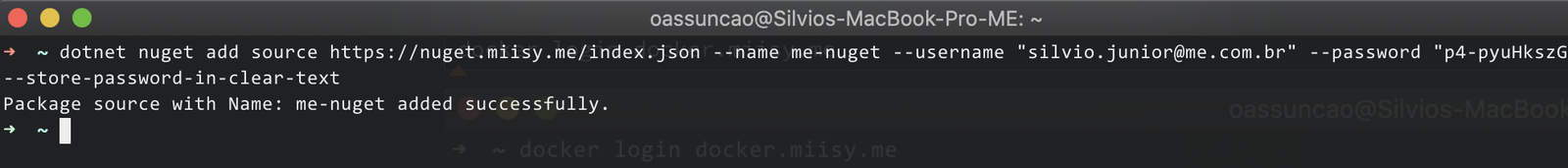Repository manager
Repository Manager
We use the Nexus Repository Manager as our repositories of ME packages
Authentication
We use Gitlab as our authenticator, follow the steps below to create an authentication token
Access Token
- Access the Gitlab on url https://gitlab.miisy.me
- Preference of User
- Access Token
- Generate Token with scope "read_user" enabled
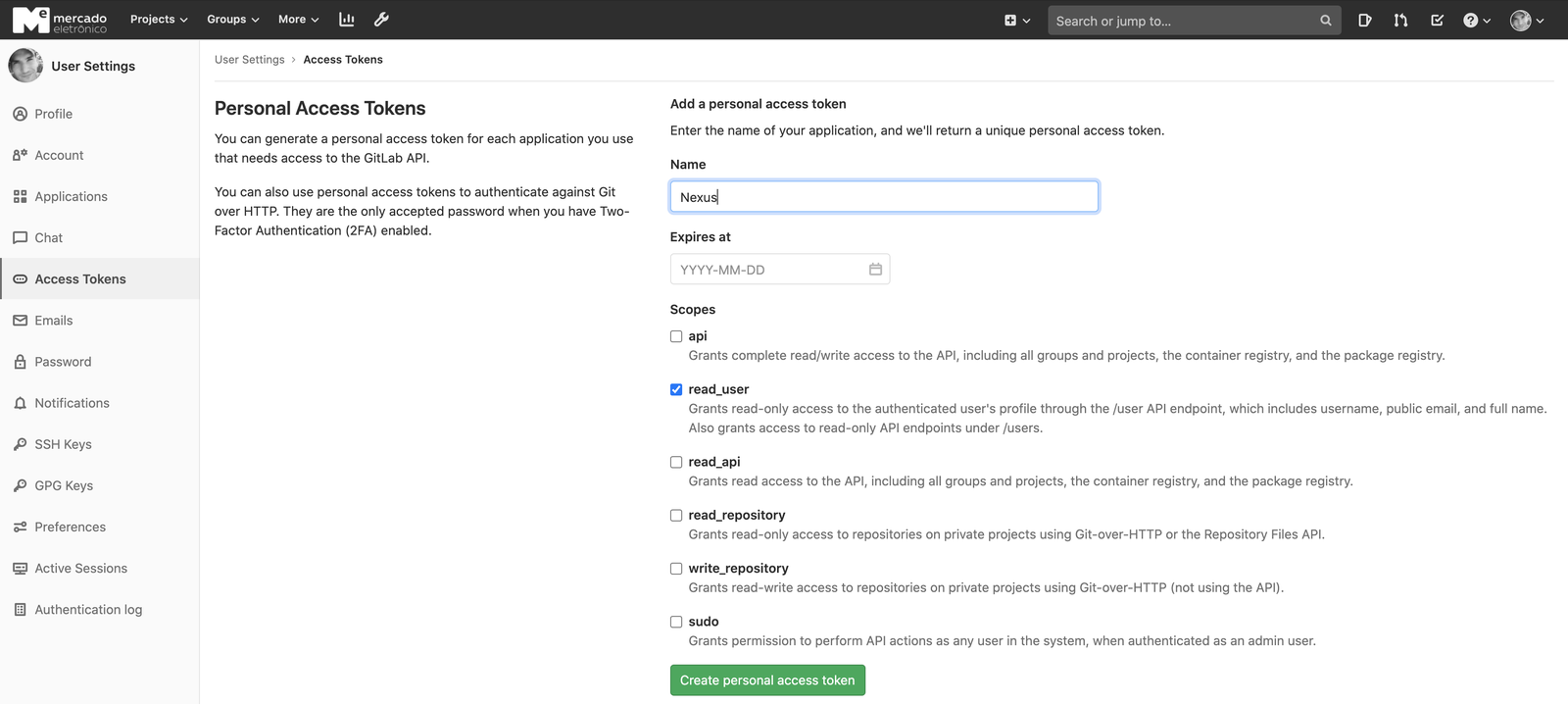
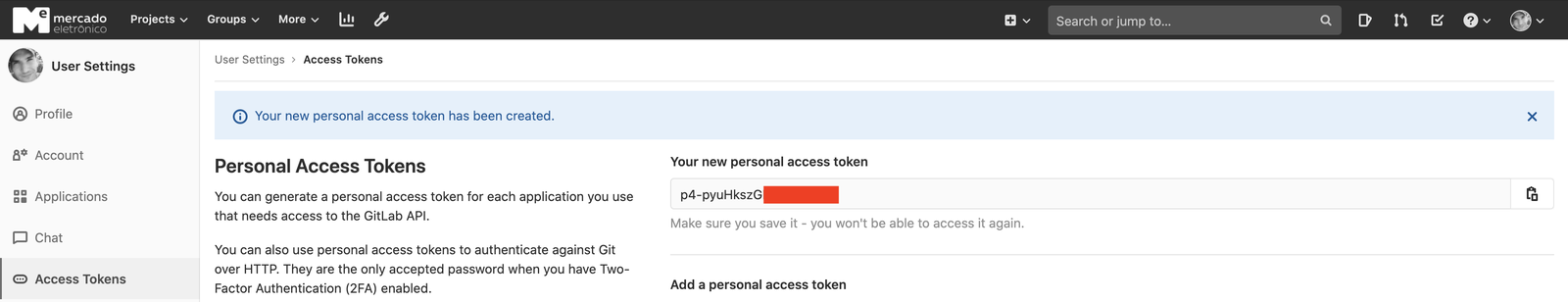
You will use your e-mail and the access token as the username and password to access the repository manager
Maven
URL
- https://maven.miisy.me - Access private repositories
- https://maven.miisy.me/maven-release - Push new packages on the private repository
Configuration
Open or Create the maven settings configuration on your user profile ~/.m2/settings.xml to configure your credential
Example:
<?xml version="1.0" encoding="UTF-8"?>
<settings xmlns="http://maven.apache.org/SETTINGS/1.0.0"
xmlns:xsi="http://www.w3.org/2001/XMLSchema-instance"
xsi:schemaLocation="http://maven.apache.org/SETTINGS/1.0.0 http://maven.apache.org/xsd/settings-1.0.0.xsd">
<servers>
<server>
<id>me-maven</id>
<username>silvio.junior@me.com.br</username>
<password>p4-pyuHkszG</password>
</server>
</servers>
</settings>
Configuration to download artifacts from our repositories (pom.xml)
<repositories>
<repository>
<id>me-maven</id>
<url>https://maven.miisy.me</url>
<snapshots>
<enabled>false</enabled>
</snapshots>
</repository>
</repositories>
Configuration to publish artifacts to our private repository (pom.xml)
<distributionManagement>
<repository>
<id>me-maven</id>
<url>https://maven.miisy.me/maven-release</url>
</repository>
</distributionManagement>
NPM & Yarn
URL
- https://npm.miisy.me/repository/npm-group/ - Access private repositories
- https://npm.miisy.me/repository/npm-release/ - Push new packages on the private repository
NPM doesn't accept to use the e-mail as the login, because of that, we need to use the gitlab user
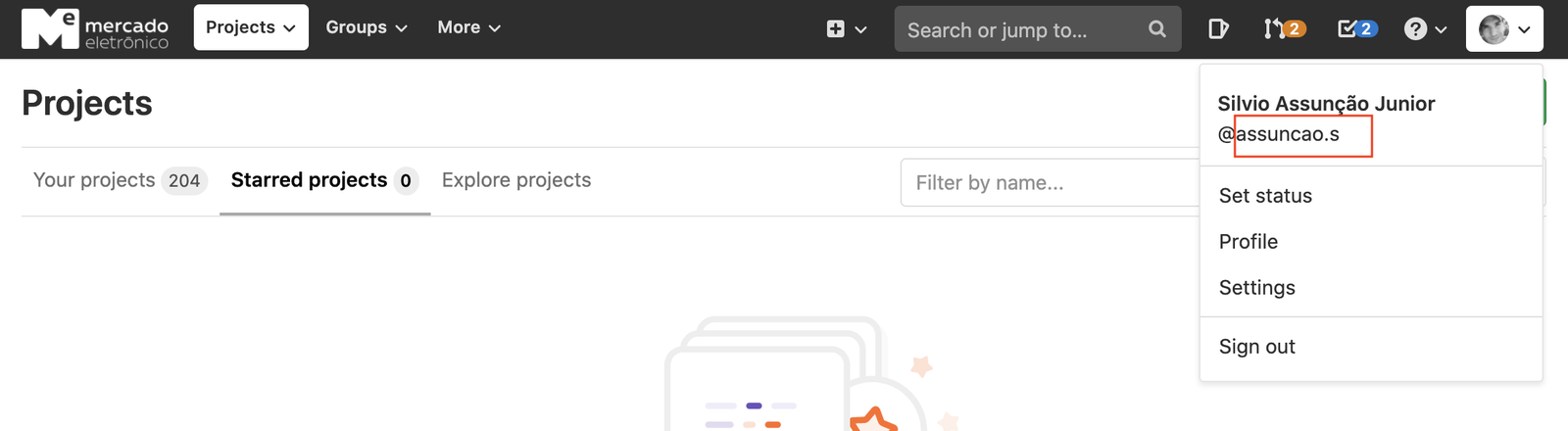
Configuration
Run the command below in a terminal window to configure your authentication and scope
npm login --registry=https://npm.miisy.me/repository/npm-group/ --scope=@mercadoeletronico
Now you need the type to the “npm” fields “Username”, “Password” and “E-mail”
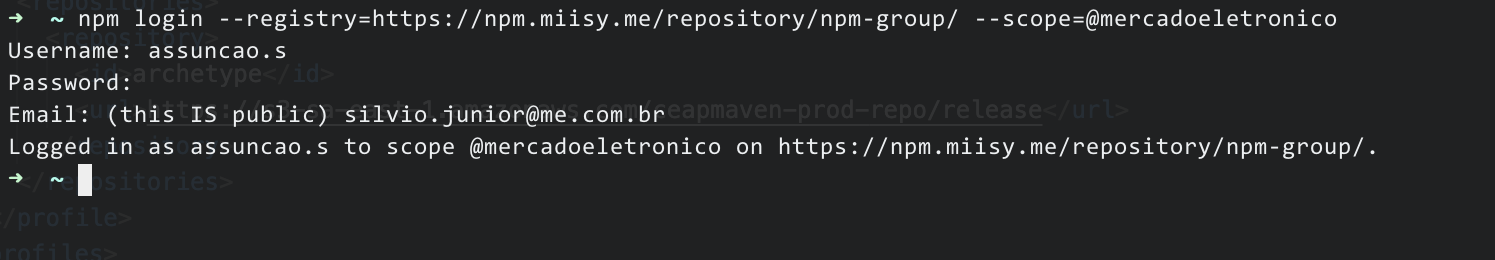
After all this configuration the packages of scope @mercadoeletronico will be provided from our Nexus Repository
Docker
URL
- https://docker.miisy.me - Access private repositories
Configuration
Run the command below in a terminal window to configure your authentication
docker login docker.miisy.me
Now you need the type fields “Username”, “Password”
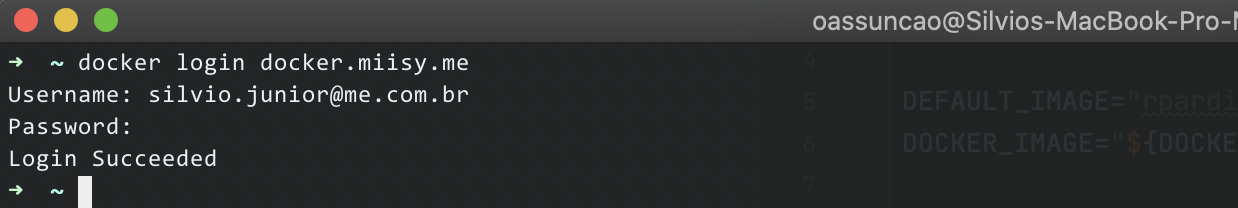
Nuget
URL
- https://nuget.miisy.me - Access private repositories
Requirements
DotNet Core 3+
Windows
choco install dotnetcore-sdk
MacOS
brew cask install dotnet-sdk
Linux
apt-get install dotnet-sdk-3.1
Configuration
Run the command below in a terminal window to configure your authentication
Windows
dotnet nuget add source https://nuget.miisy.me/index.json --name me-nuget --username "youremail" --password "yourpassword"
Others
dotnet nuget add source https://nuget.miisy.me/index.json --name me-nuget --username "youremail" --password "yourpassword" --store-password-in-clear-text