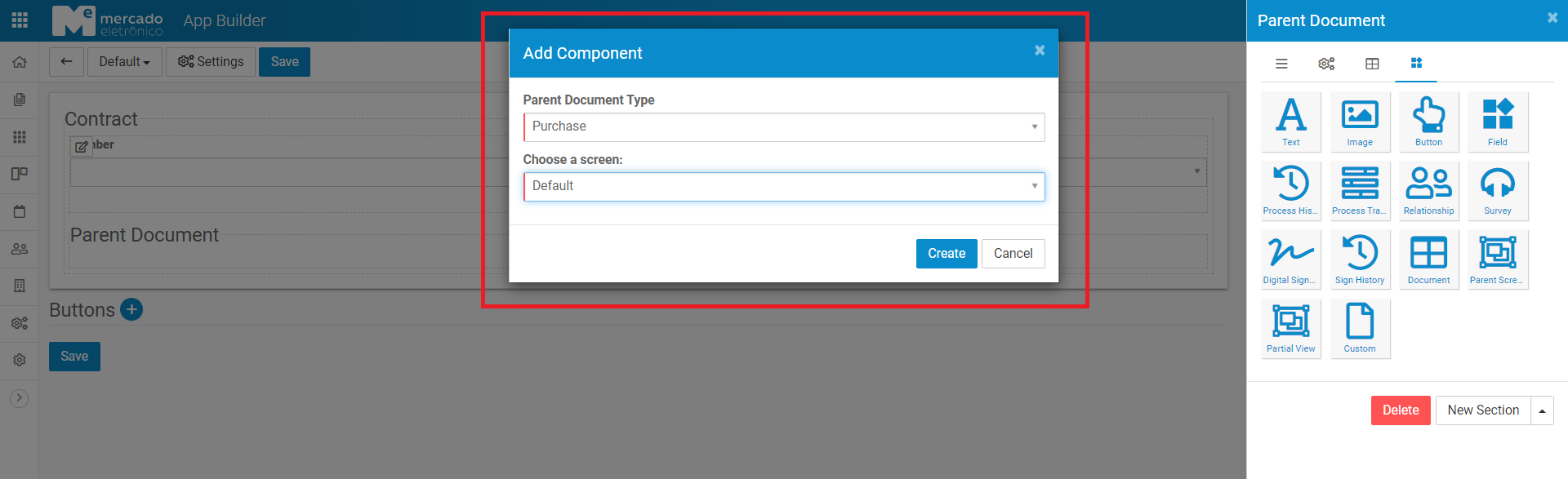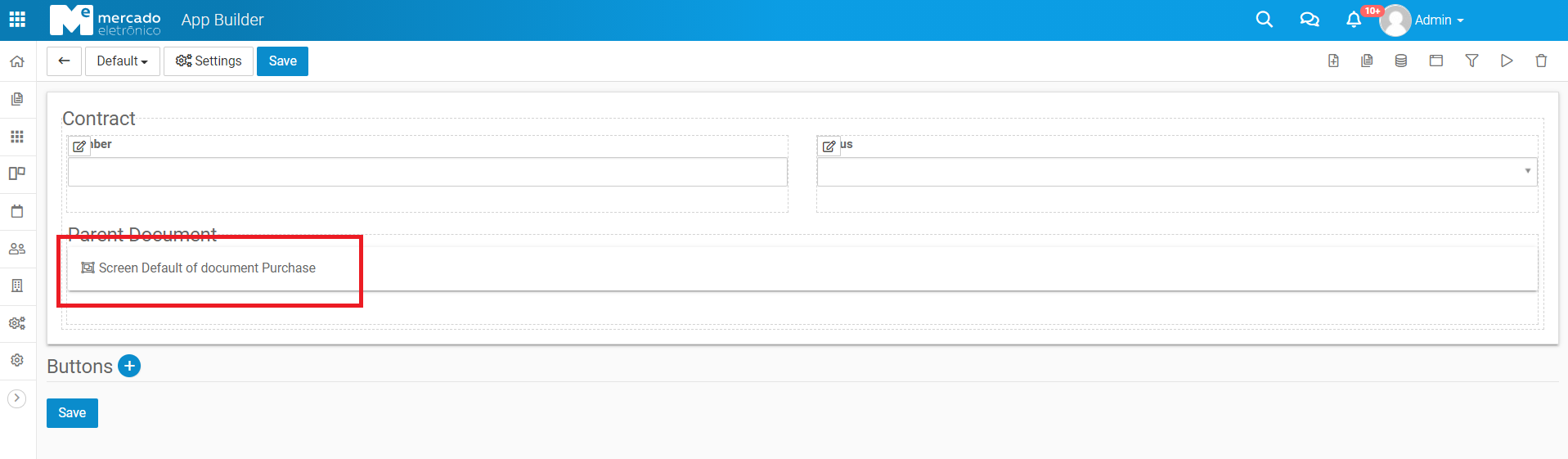Screen Components
Text
The Text Component can be used to arbitrarily include free text on the screen.
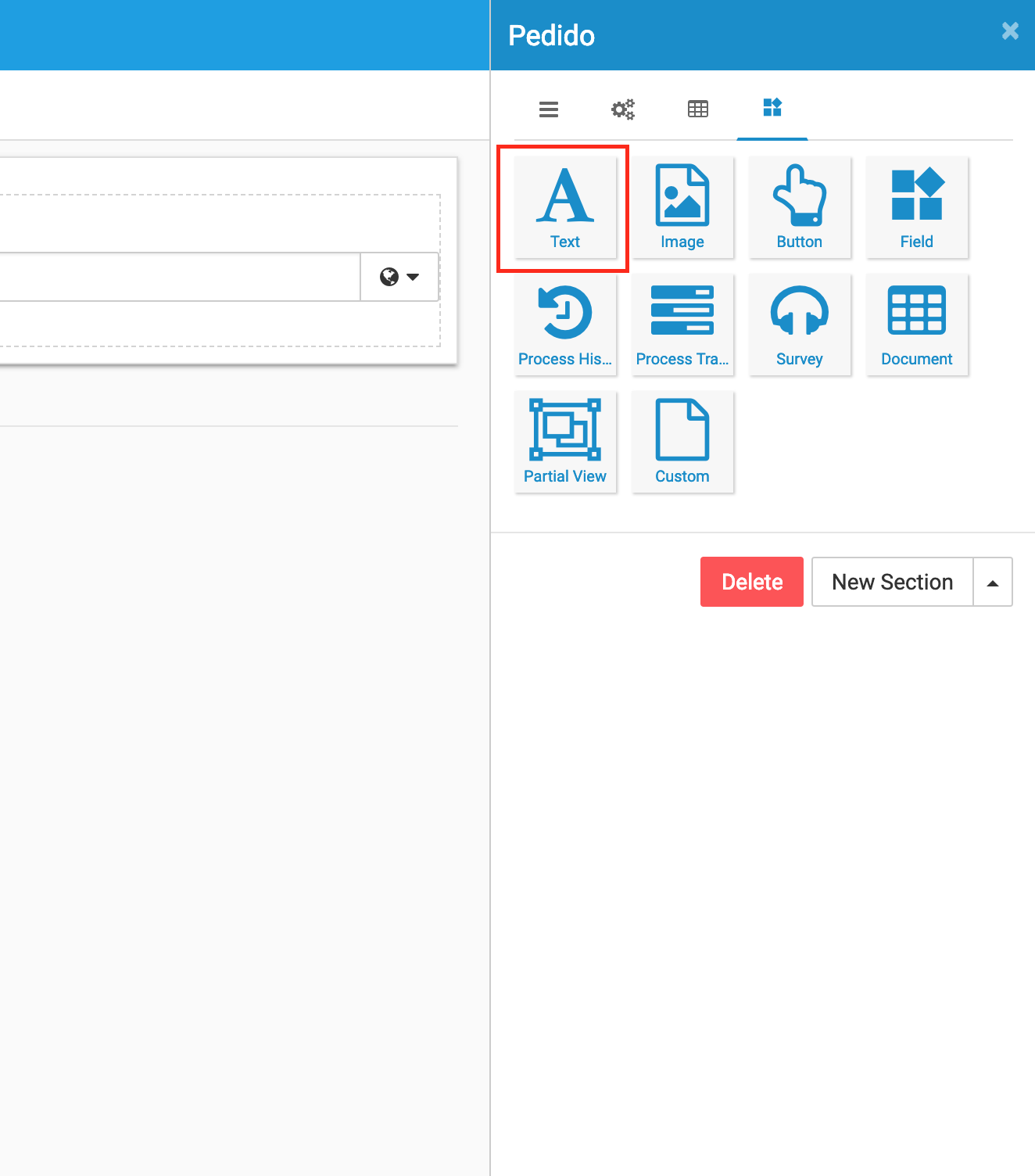
This text can be translated into the different languages supported by the platform.
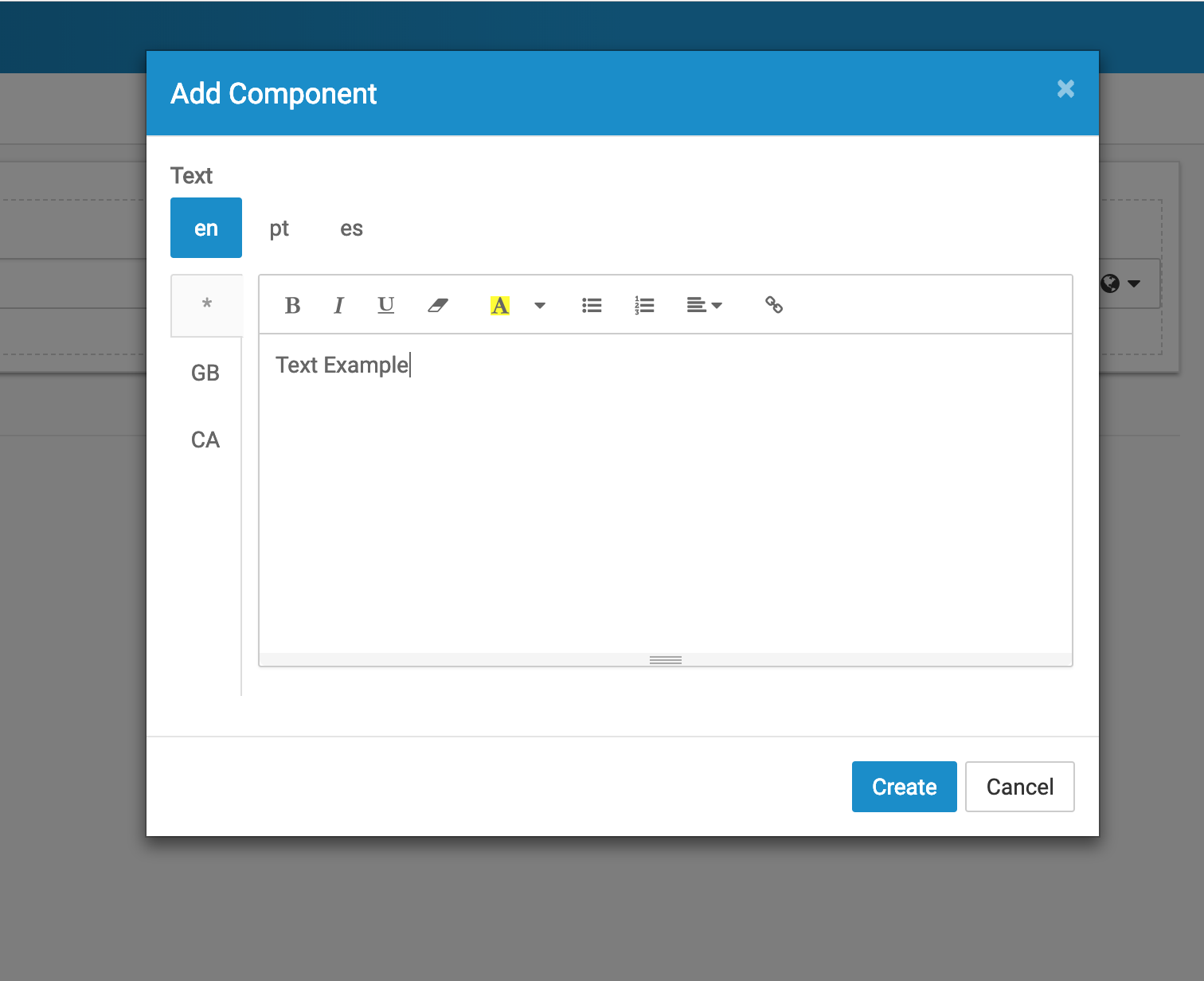
Here's an example.
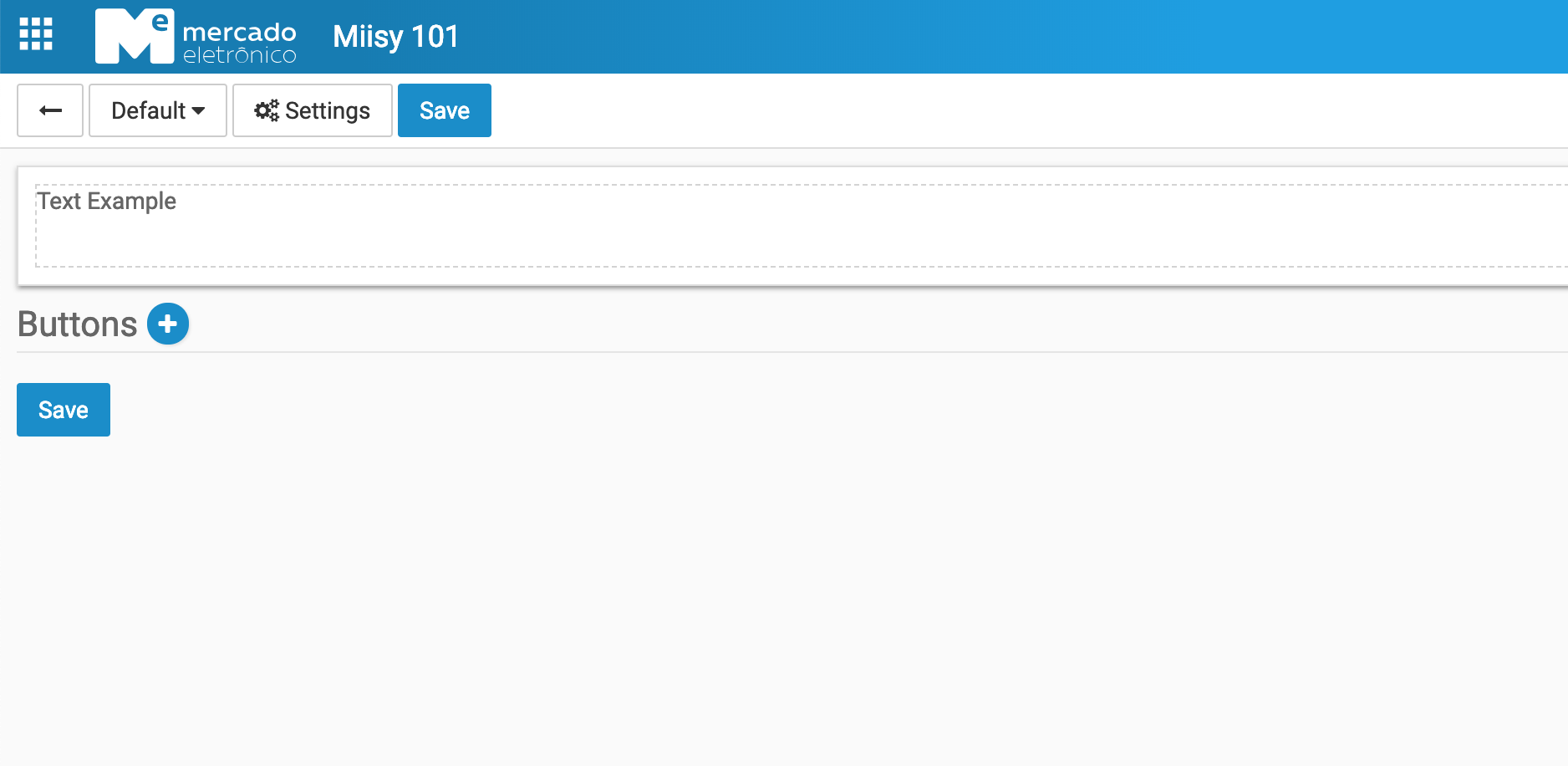
Document
The document component (widget) can be configured to display the component on the screen.
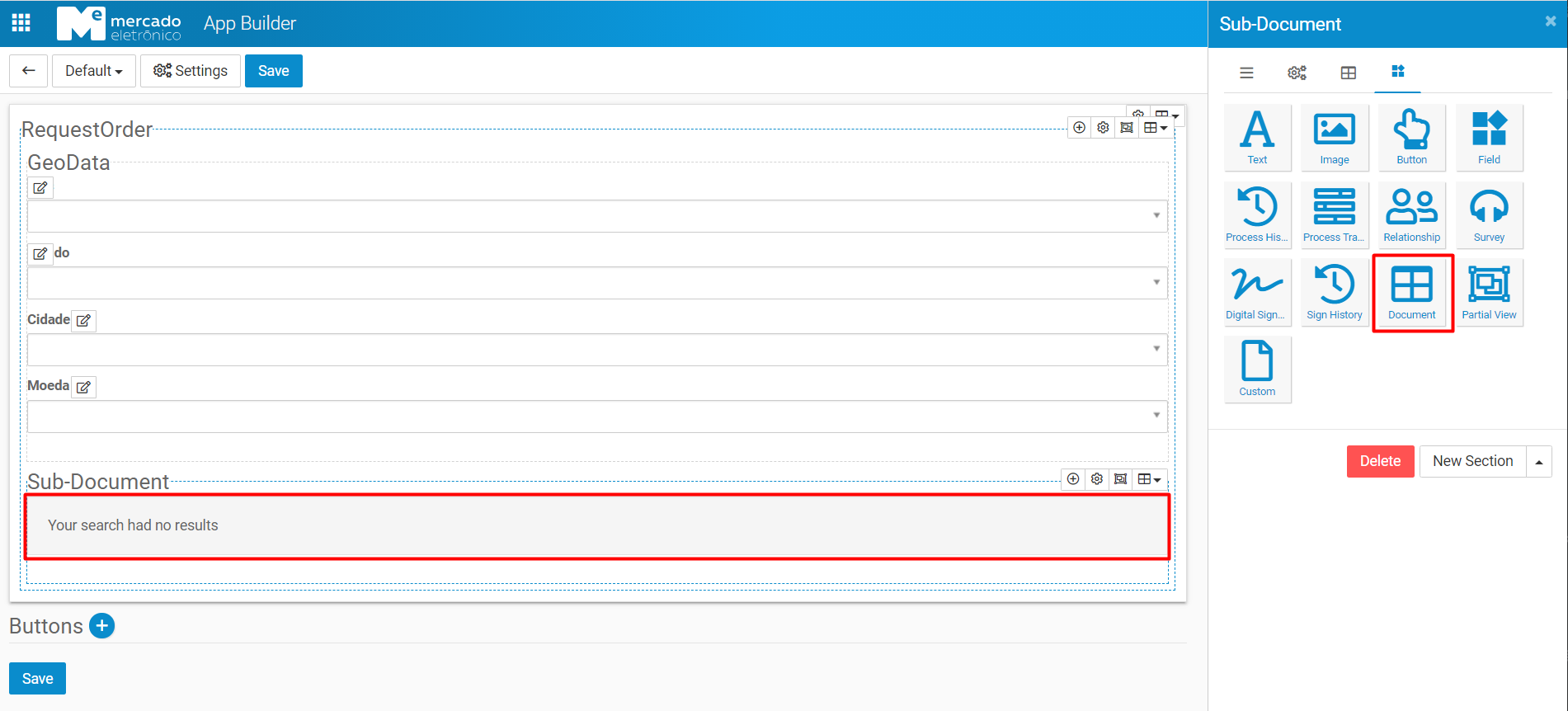
Sub-Document
Composed
When the sub-document is of the composed type, the following settings appeared to be configured.
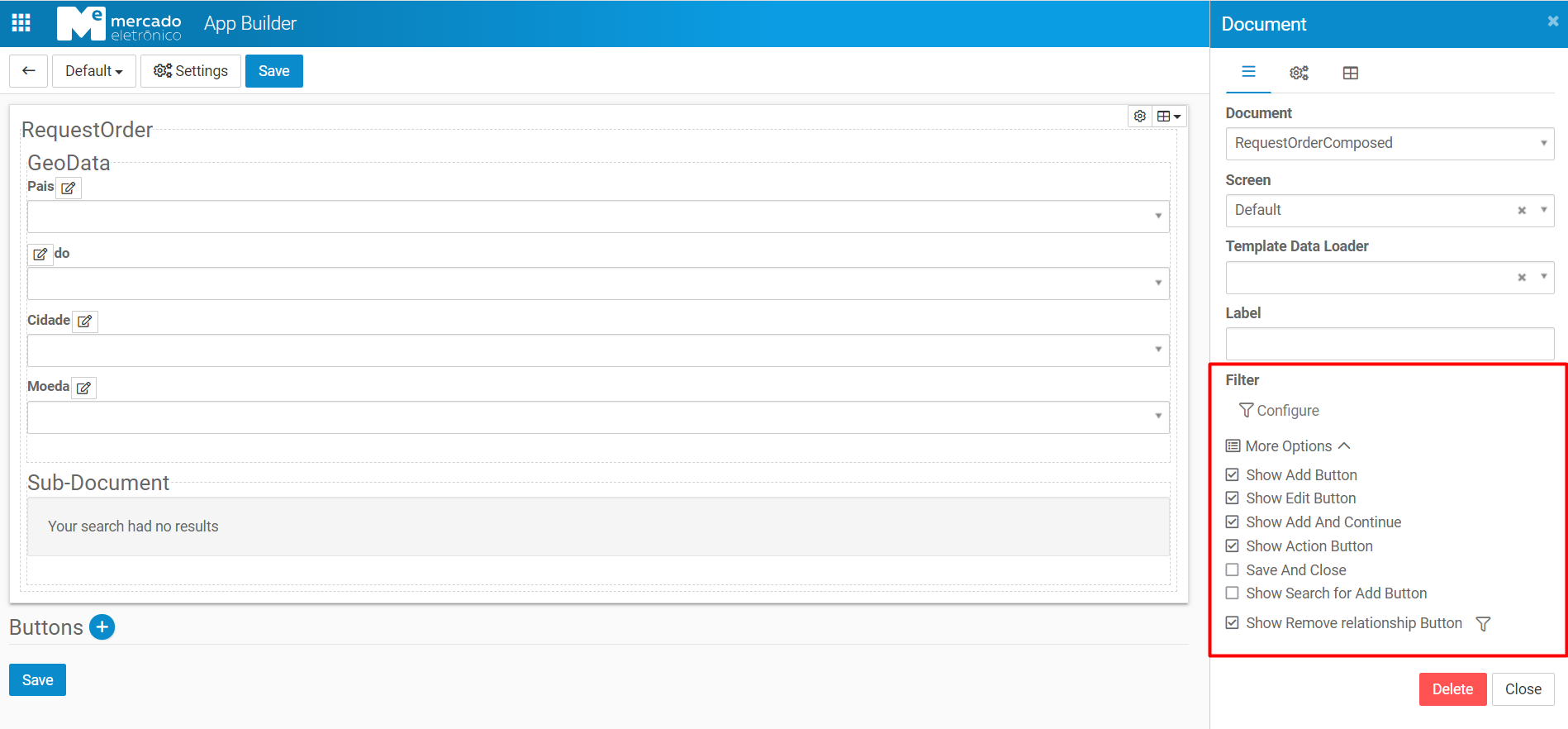
Settings
- Show Remove Relationship Button.
- This flag shows and hides the functionality to remove the sub-document
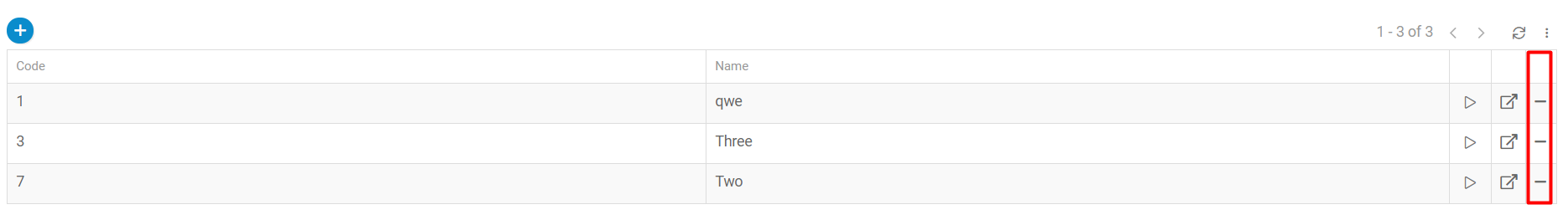
- The filter criteria are used to show and hide the remove button.
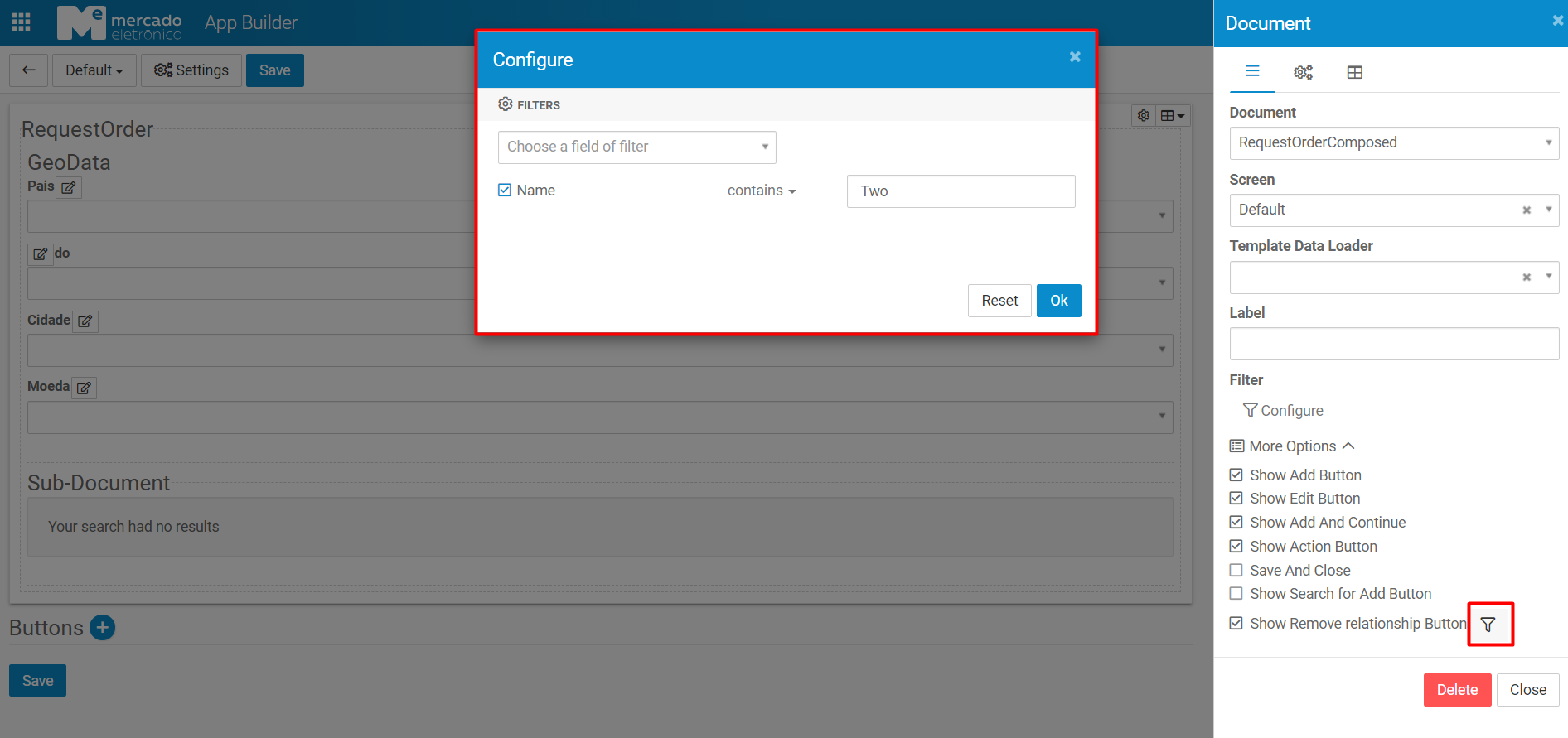
- For each record the configured filter criteria will be applied.
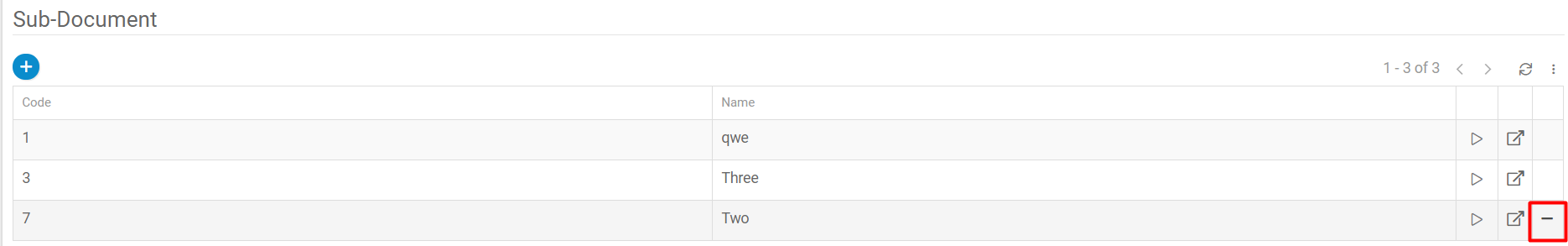
- This flag shows and hides the functionality to remove the sub-document
Parent Screen
The Parent Screen component (widget) can be used to load a screen of a parent document on the current screen.
When displayed, the selected screen will be in read-only mode.
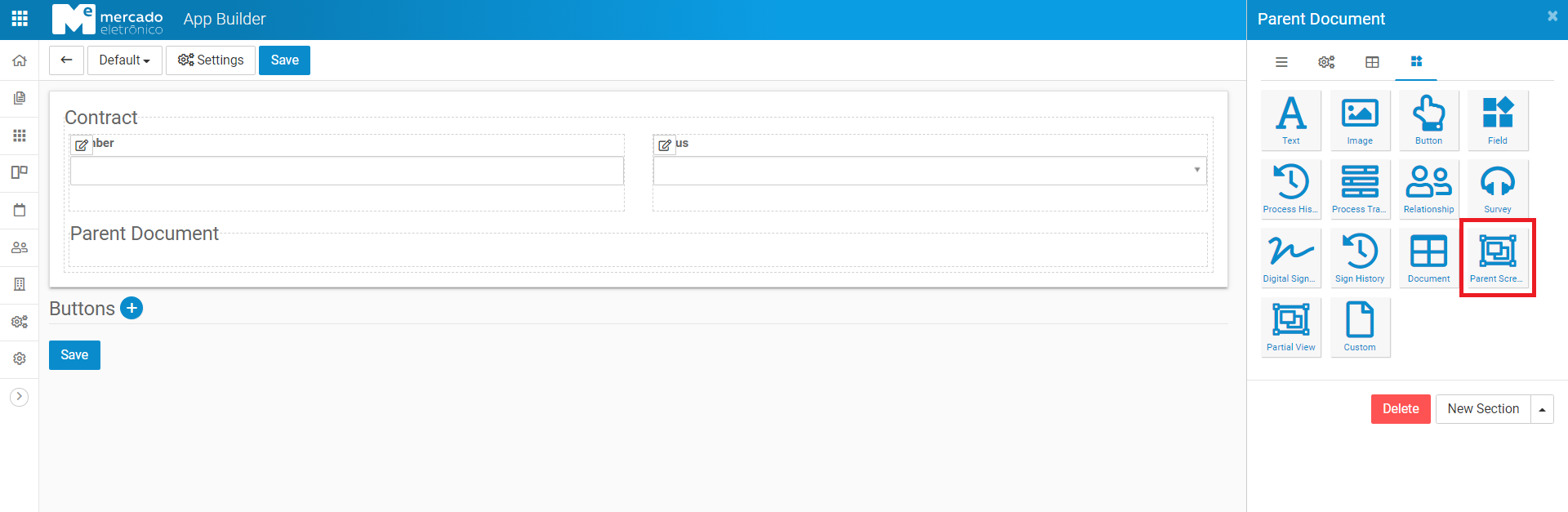
Settings
- Parent Document Type
- Document types configured as parent type of the current sub-document.
- Choose a screen:
- Screens of the selected document type to be loaded on the current screen.