IntelliJ IDEA IntelliSense Configuration
Manually configuration
First you have to download the schemas:
After storing the schemas in an appropriate directory, at IDEA, go to:
File | Settings | Languages and Frameworks | Schemas and DTDs for Windows and Linux
IntelliJ IDEA | Preferences | Languages and Frameworks | Schemas and DTDs for macOS
Ctrl+Alt+S
In this screen you must establish the following "from -> to" relationships.
| Type | URI | Location |
|---|---|---|
| Master | http://docs.miisy.me/xsd/changelog-master-mapping.xsd | @path:\changelog-master-mapping.xsd |
| Structure | http://docs.miisy.me/xsd/changelog-mapping.xsd | @path:\changelog-mapping.xsd |
| Data | http://docs.miisy.me/xsd/changelog-data-mapping.xsd | @path:\changelog-data-mapping.xsd |
Configuration Example
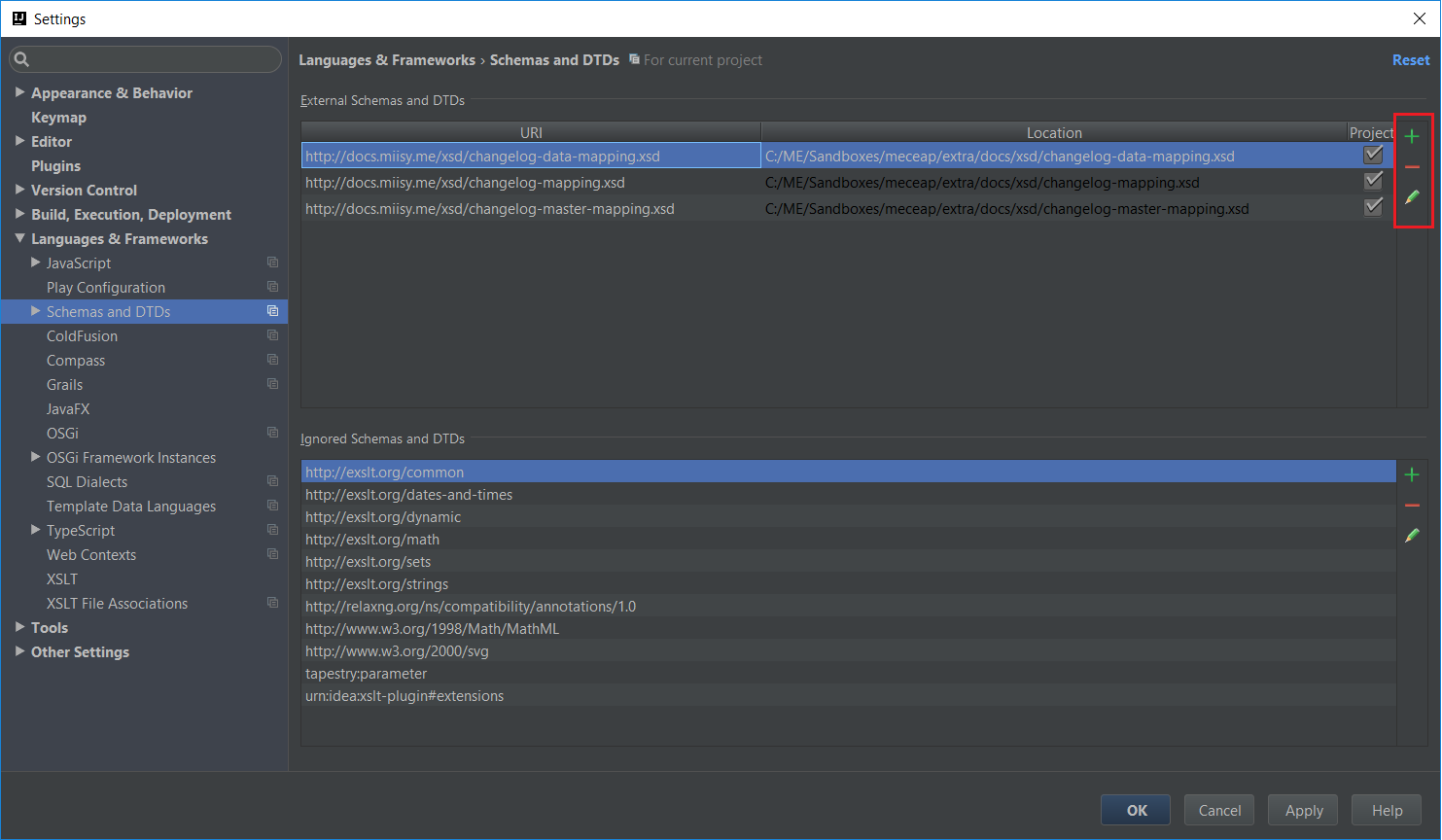
Testing the configuration
Go back to your changelog file and test the IntelliSense
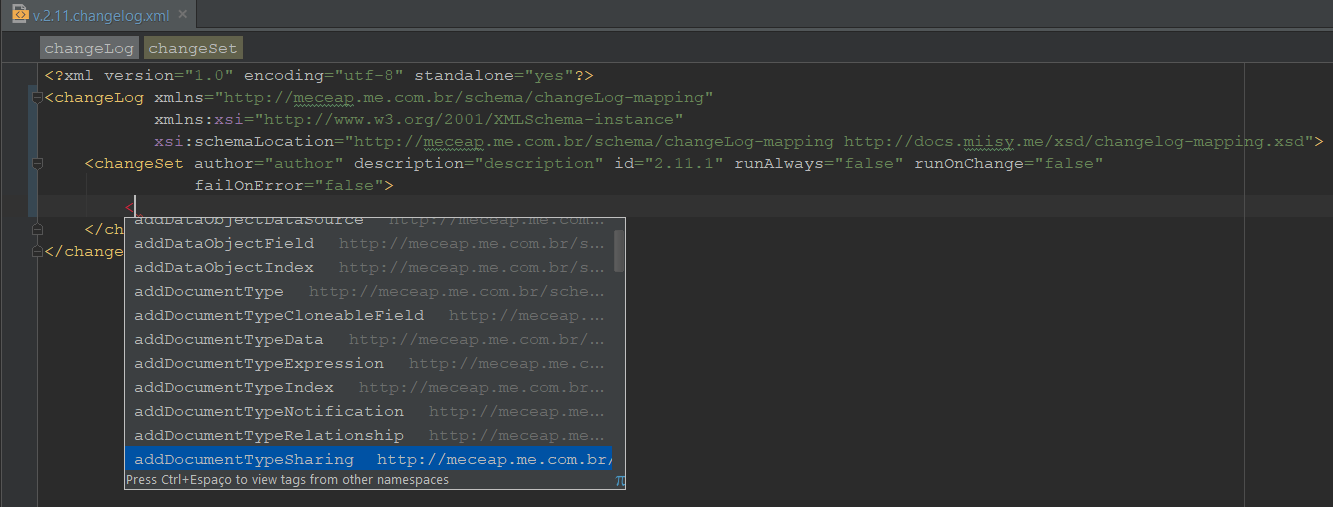
Official IntelliJ IDEA documentation.