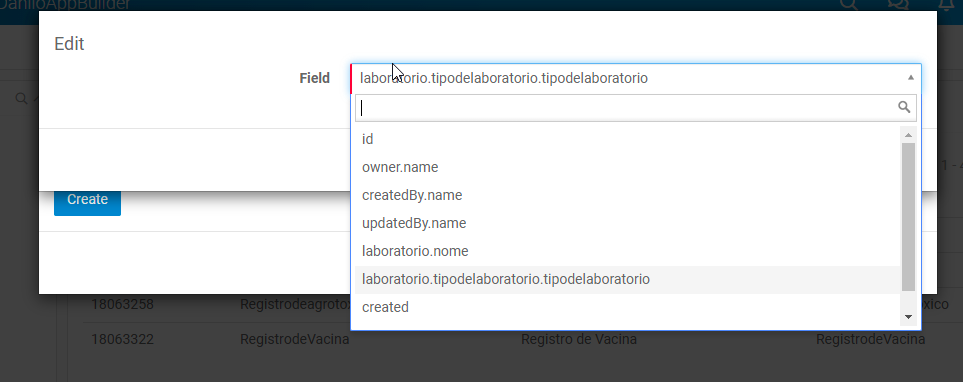Report Settings
Accessing the configuration page
Report settings allow users to set witch documents fields will be eligible to report extraction. The configuration page can be accessed on the administration page in the Administrative section option "Report Configuration".
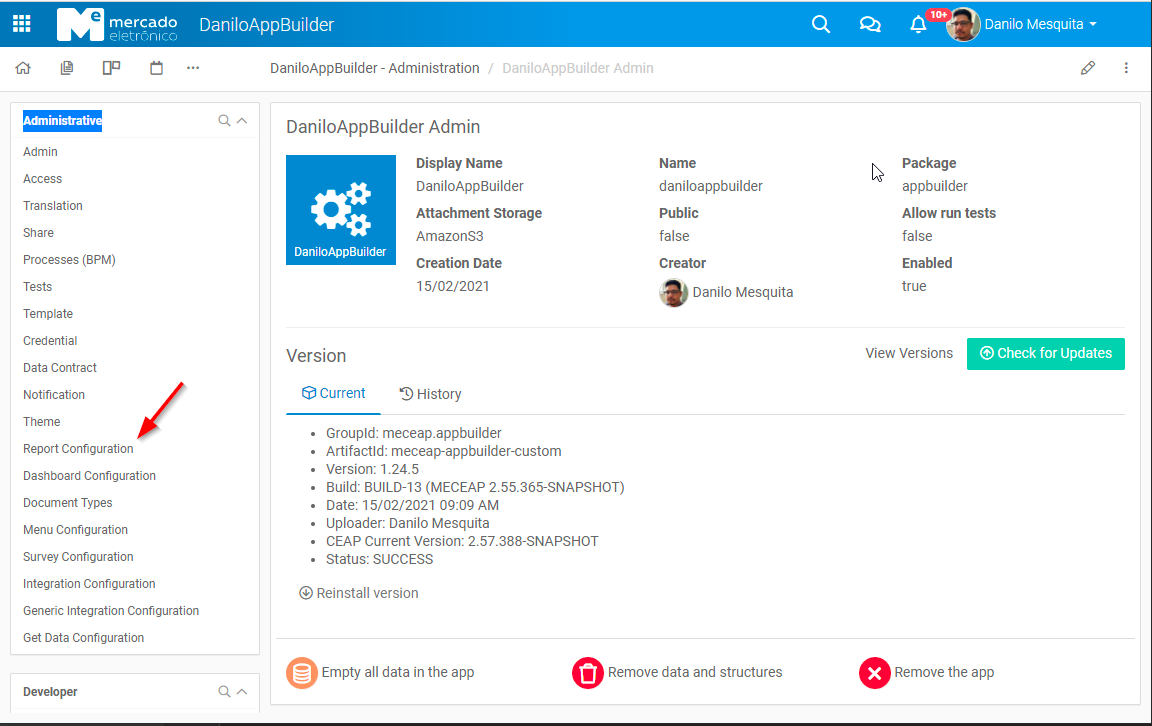
At this page users can set up each document as needed, including and excluding fields that will be eligible to report extraction, if no field is set all fields will be eligible to the extraction.
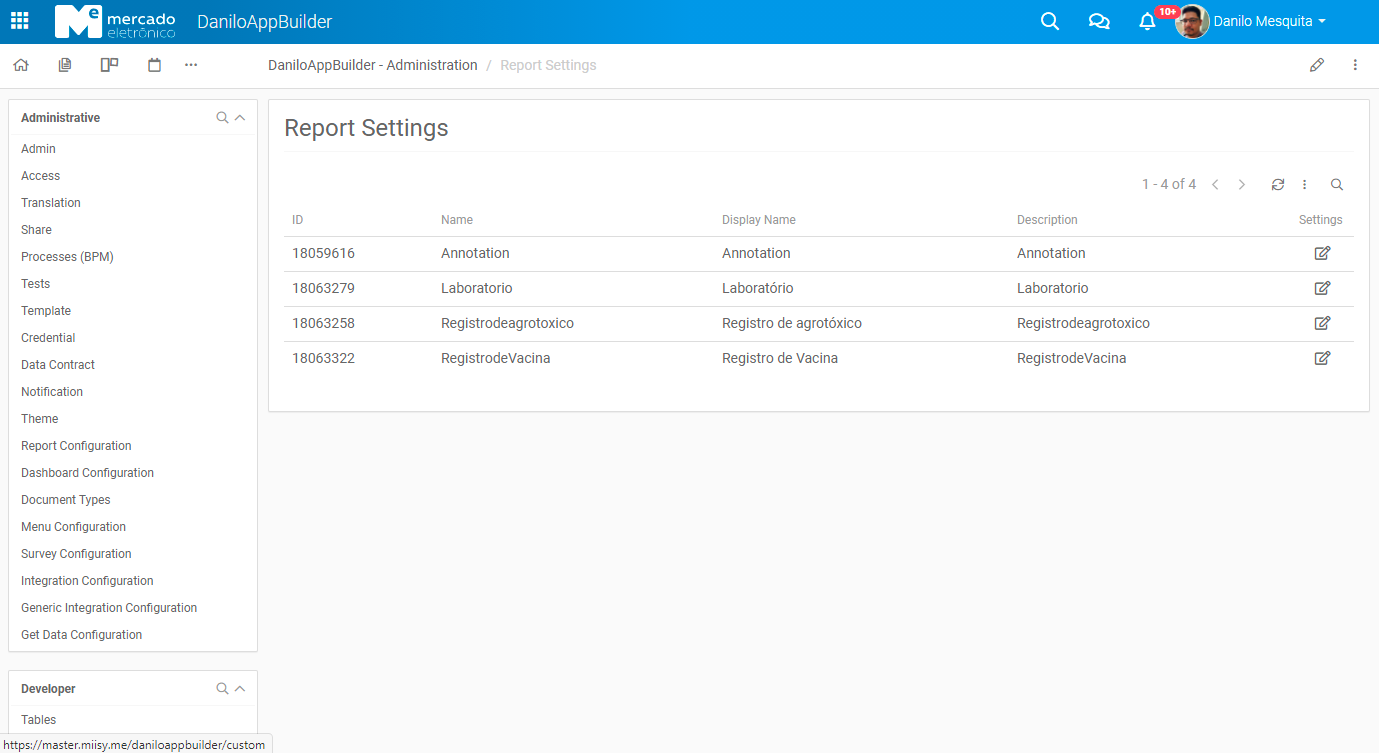
Adding and removing fields
When users trigger the pencil button at the table, a dialog will appear, where they can create or remove the fields associations
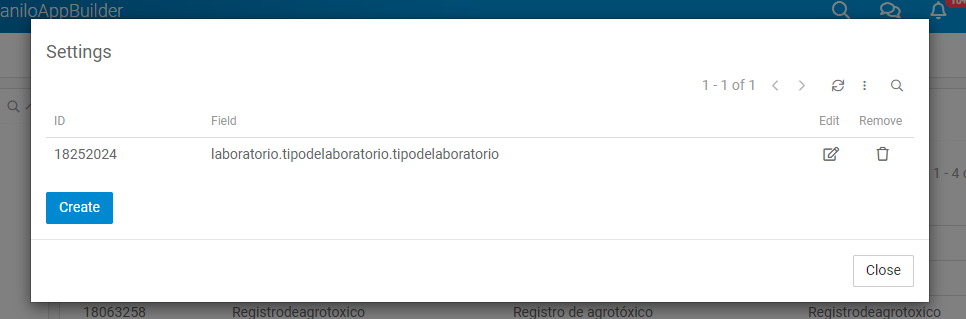
When editing the field a selection list will show all available fields that can be selected, note that attachment fields and multiplicity fields are not eligible to selection.