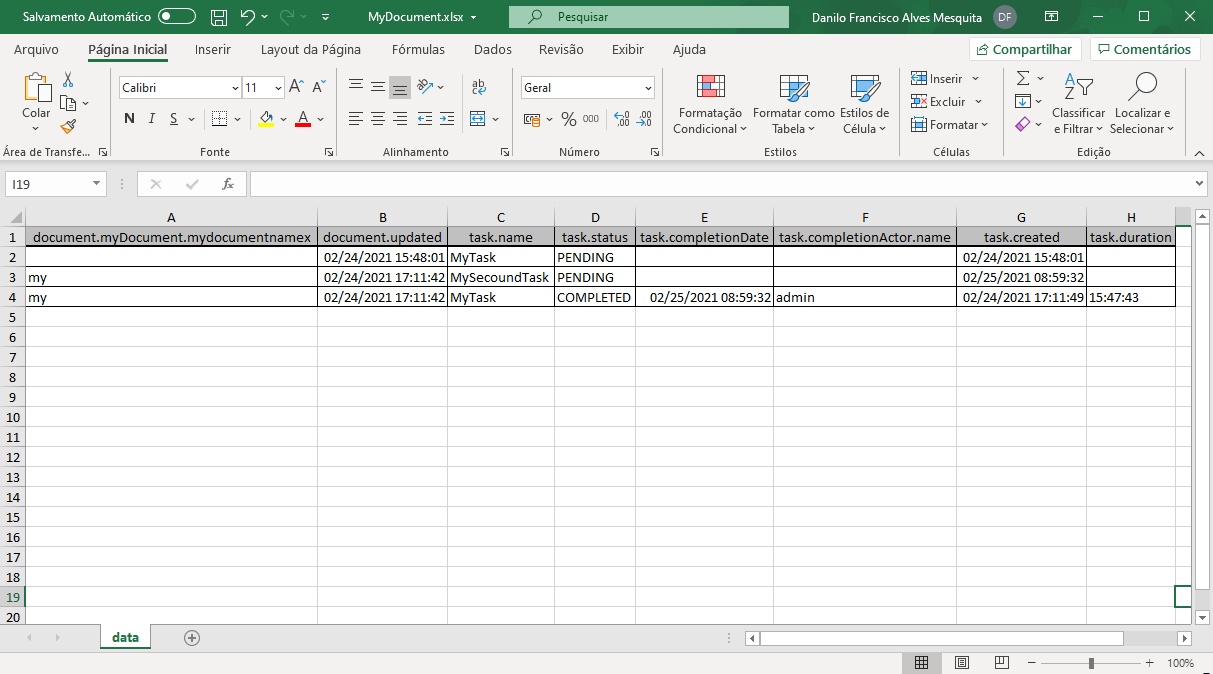Report Export
The report export allow users to extract data from documents and processes
Pre Conditions
The following permission is required to enable user to access the report page:
PERM_SYS_EXPORT_REPORT
Accessing the report page
The report page can be accessed on the side menu option "Reports".
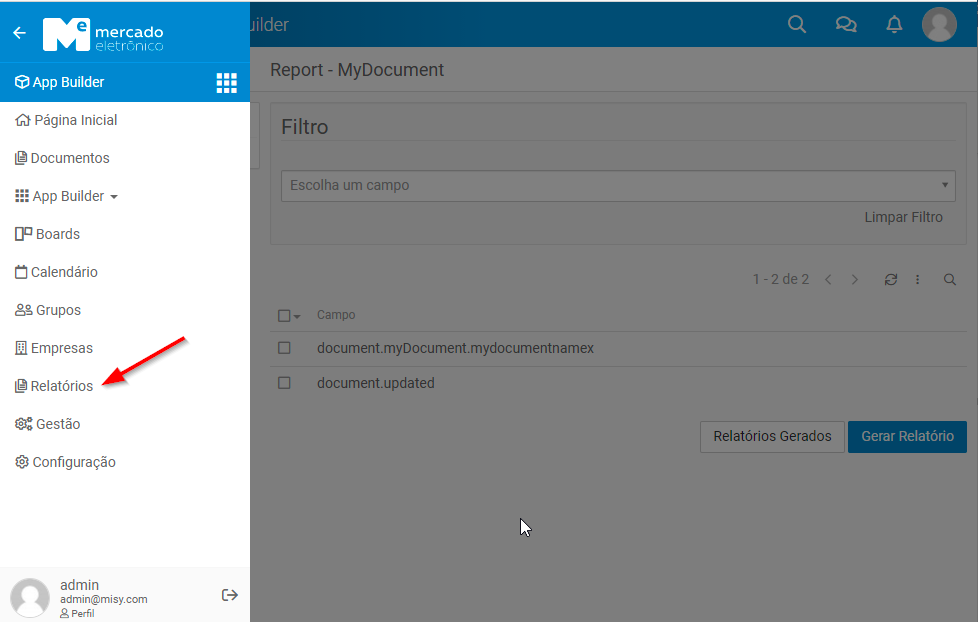
Page description
The report page is composed by the following itens:
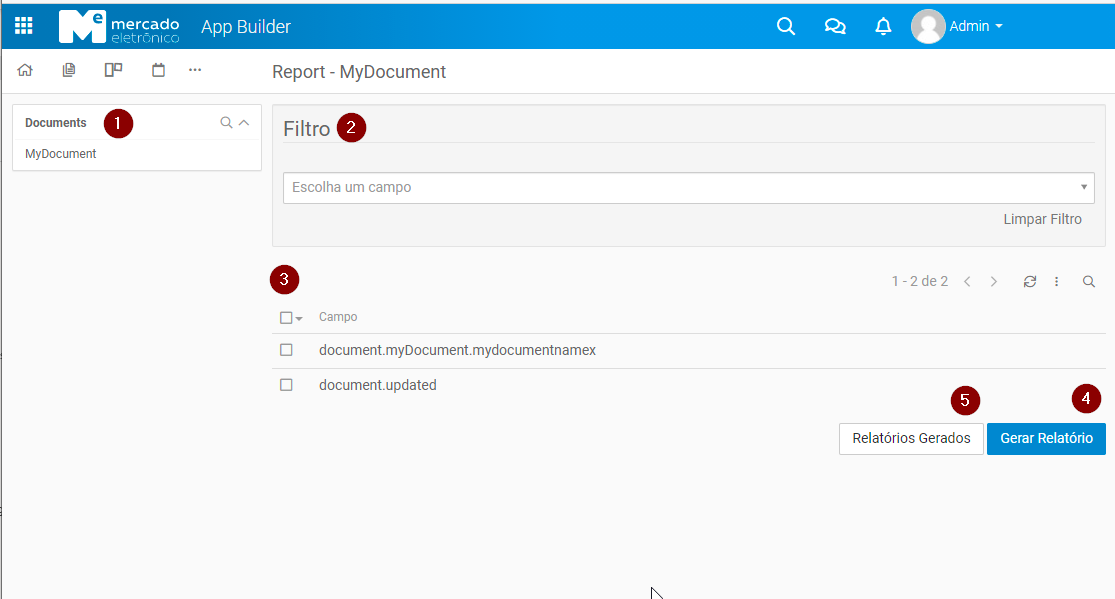
- Documents menu, where all documents with associated process are displayed
- Filter, where users can restrict the report data using task and document infos
- Fields, where users can select which fields will be extracted to the report
- The report generation button, that will schedule the report generation
- The generated report button, that shows the previous generated reports
Extrating a report
When users trigger the report generation button, a dialog message will ask if they want to proceed with the report generation:
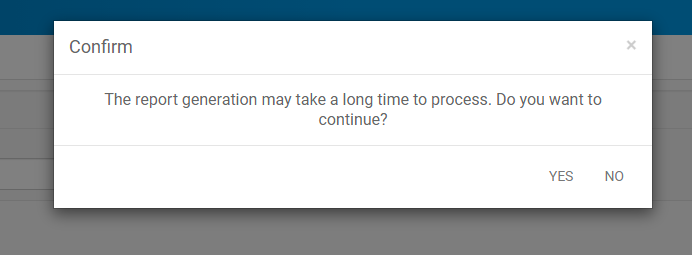
A succes message will tell that the report generation are added to the processing queue.
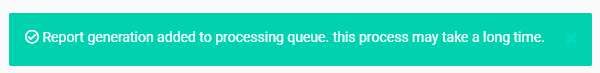
When the report generation is finished a notification will be sent, so that users can download the xlsx.
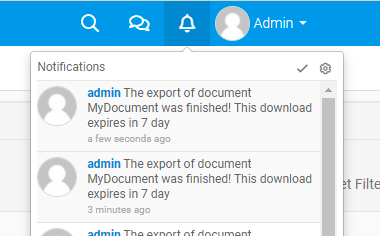
Getting previous generated reports
Users can get the previous generated reports accessing the Generated Report button, when trigger the following dialog message will be shown:
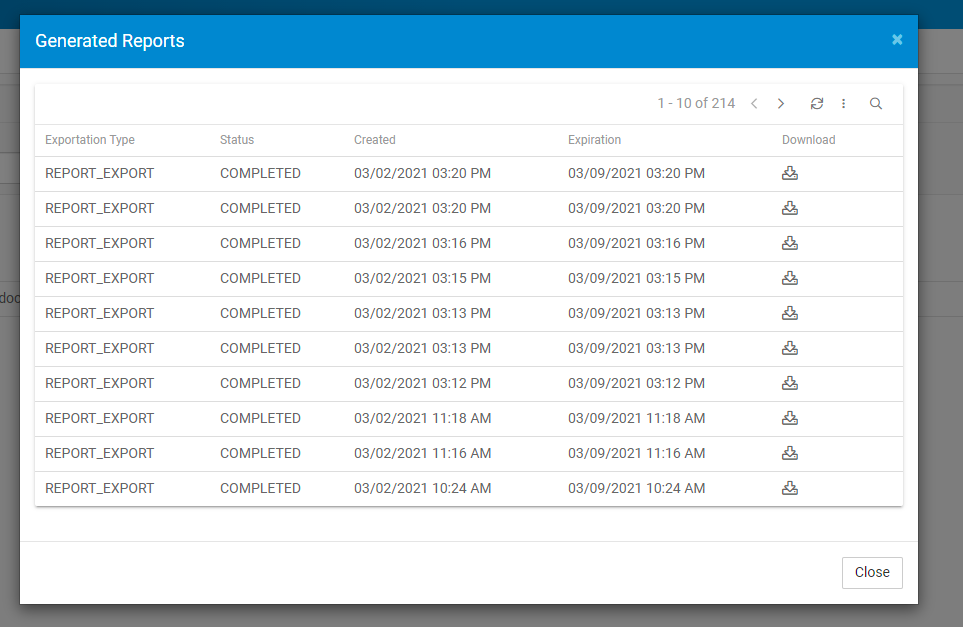
Report example
The following image represents the generated reported by the system