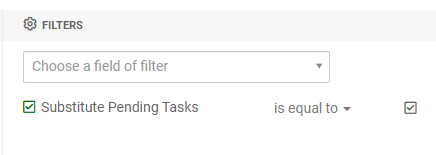Process Actor Substitution
Pre Conditions
The following permission is required to enable user to access the substitution page:
PERM_SYS_PROCESS_ACTOR_SUBSTITUTION
Accessing the Process Actor Substitution page
The Process Actor Substitution can be accessed on the side menu option "Process Actor Substitution".
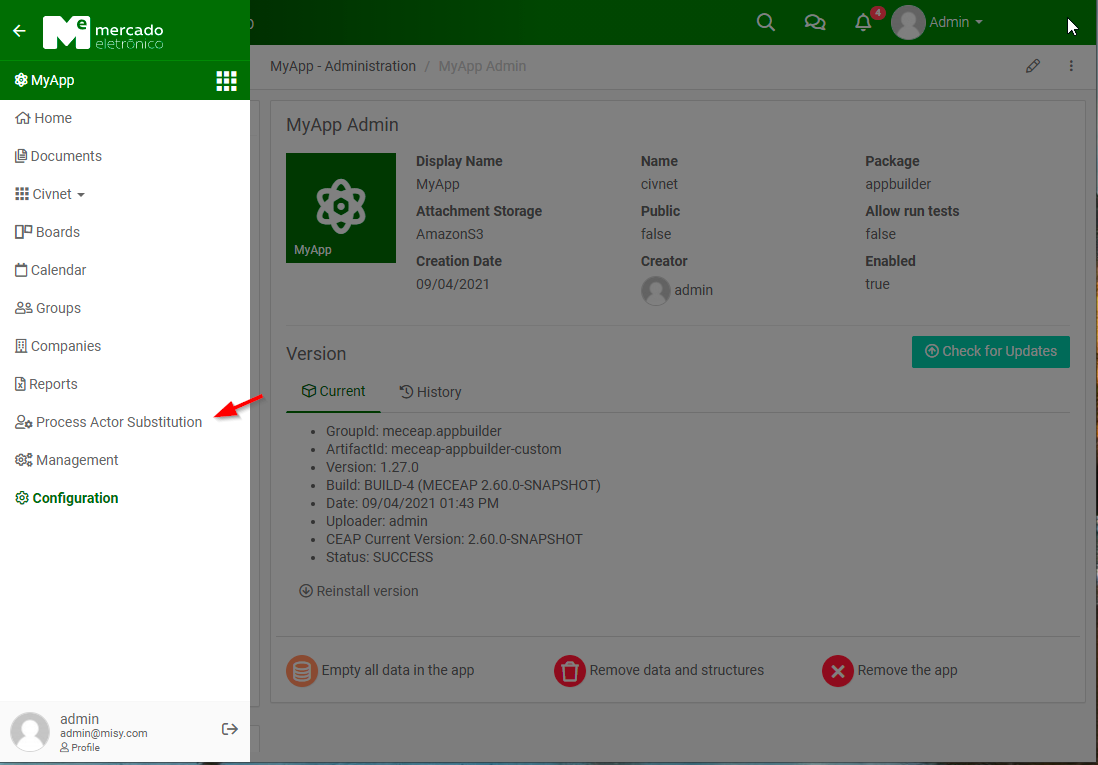
Functionality Description
Process Actor Substitution allow users to set a substitute user for a period of time, within this period the substitute can perform all tasks assigned to the substituted users.
Listing
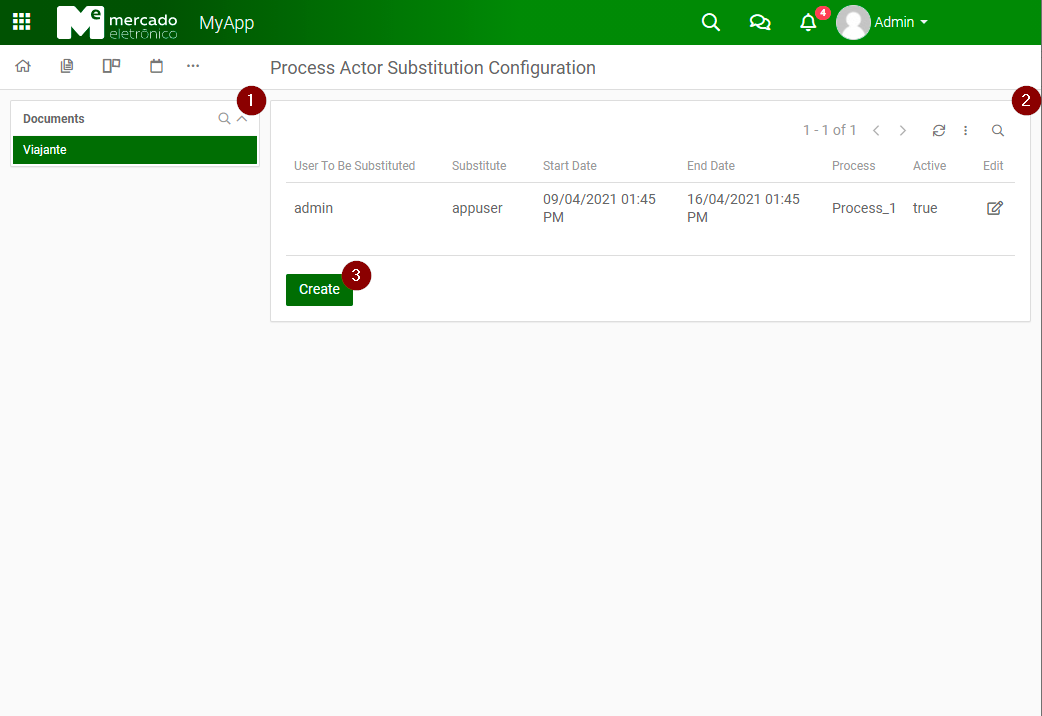
- Documents, be aware that only documents with configured bpmn are displayed.
- Grid, display all configured substitutions. Users can edit using the pencil icon button
- Create Button
Edition
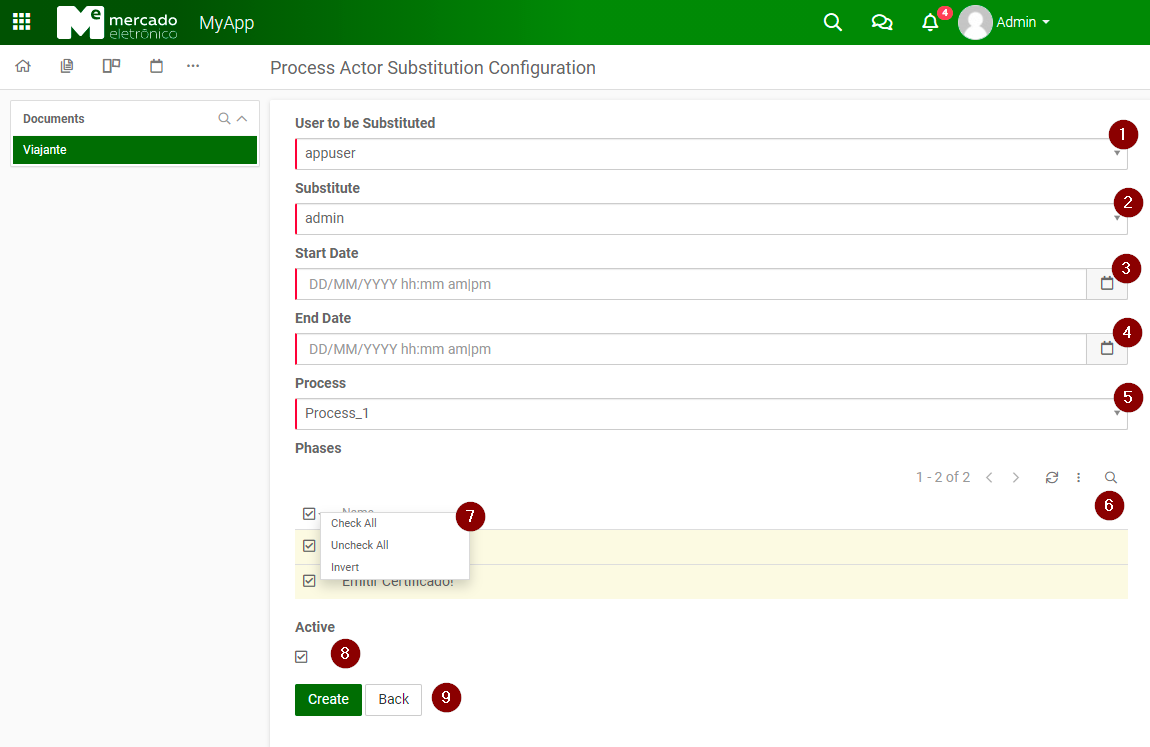
- User to be substituted, an autocomplete where all app users are displayed.
- Substitute, an autocomplete where all app users are displayed.
- Start Date, the date where the substitution will become active, can configure date and time.
- End Date, the date where the substitution will become inactive, can configure date and time.
- Process, the process to apply the substitution.
- Phase that can activate the substitution.
- Phases Grid Menu, are displayed when users click the selection caret at the header
- Active, controls whether this setting can be activated during the validity period
- Save and back buttons
Restrictions
- There is already a configuration within the same period for the same substitute, substituted and process
- The user to be Substituted can't be equal to the Substitute
- The start date can't be after end date
- The end date must be in the future
- It's required to choose at least one phase
Tips
- Check configured timezone before configure the substitution
- When saving the substitution, the system will verify if the period is applicable to current time, if so the configuration will be imediatyle applyed
Emtpy Page
The page bellow are displayed when users try to access the substution page but there's no process configured.
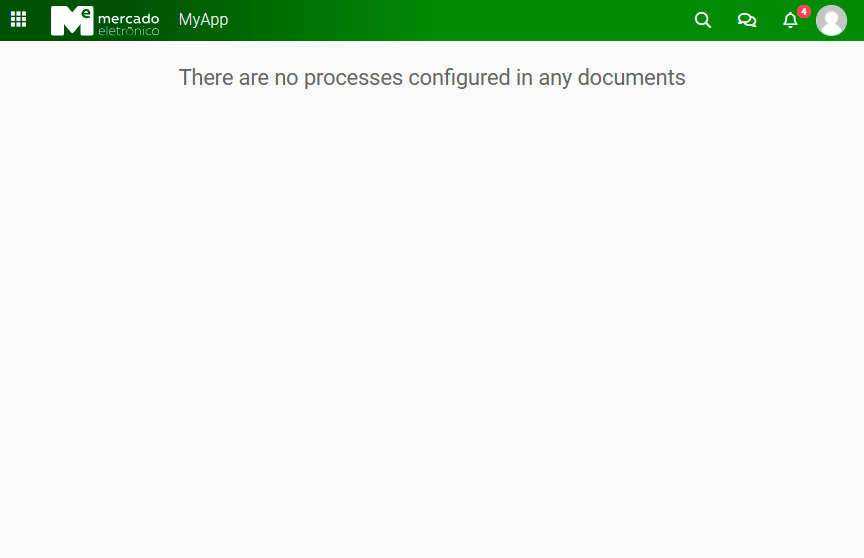
Exporting
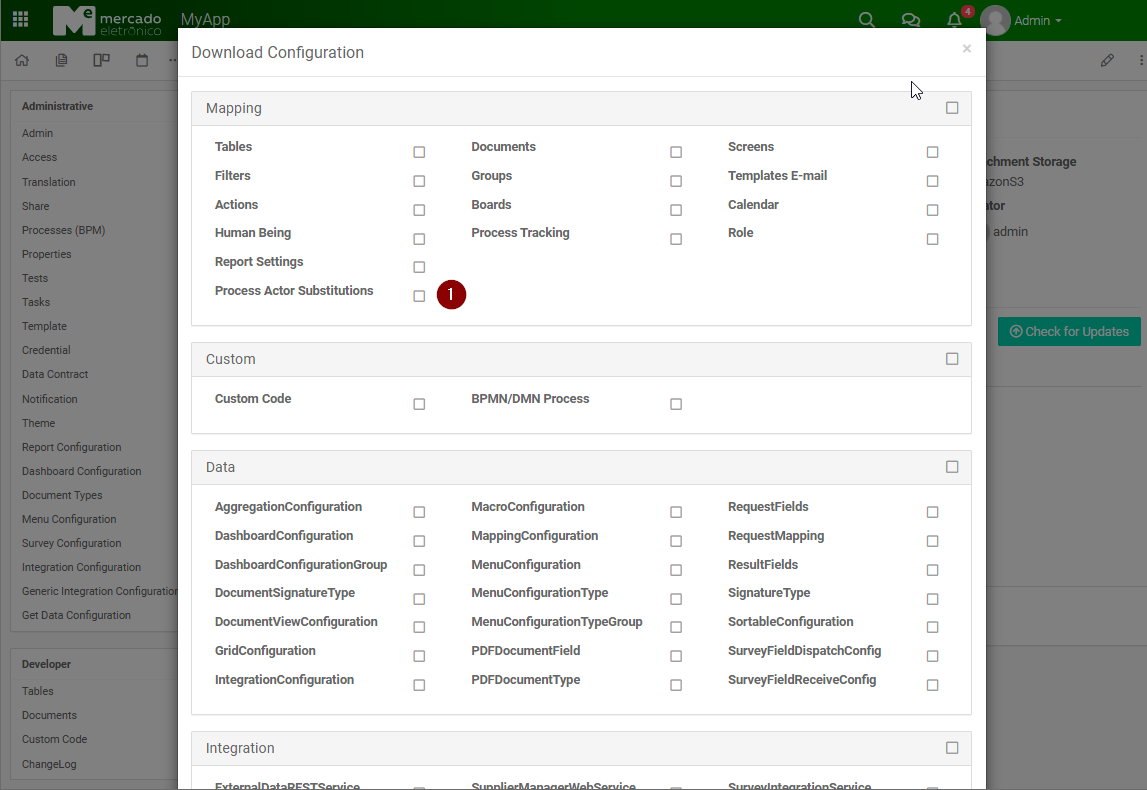
- Checkbox with the option to export the configuration
Custom Filter
Additionally, there is a filter (image bellow) that allows the extraction of pending tasks assigned to the substitute users, this filter can assist in the construction of rules and dashboards.