Macros
Also know as Action, is used to replace a repetitive series of actions. There are two types of Macros: User and System.
User: Create by end users at theDocumentsearch controller.System: Create byadminusers atDocumentTypeadmin page. Not directly available to end users.
Share System Macro
As mentioned above, end user has no access to system Macros at the Document search controller. With Sharing it's possible to provide access to Users, Companies and System Groups.
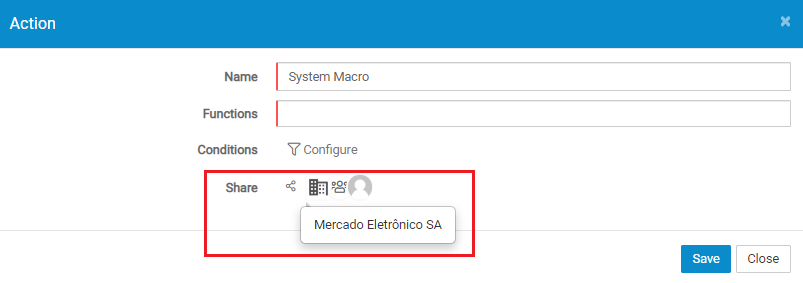
After sharing the macro, it will be available at the Macro menu:
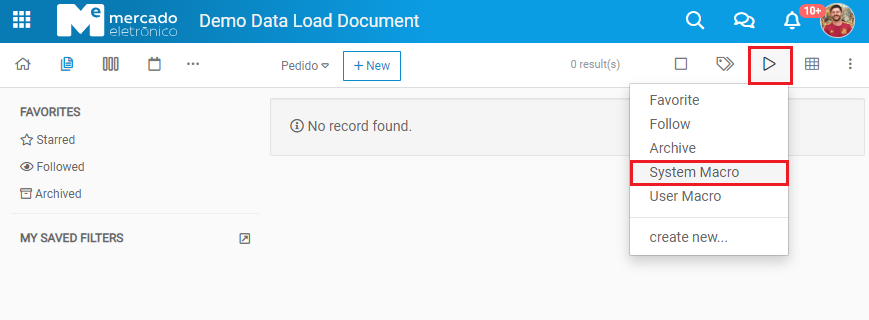
Copy Macro
When creating a new system Macro it's possible to copy the configuration from another macro example:
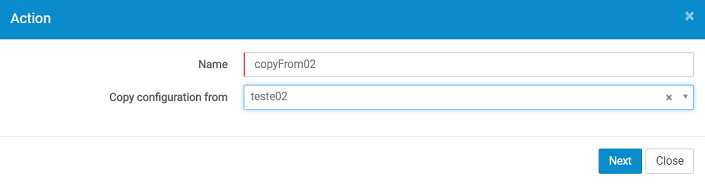
Document Sharing
- The document sharing is a macro that allows you to configure fields of your document to be include in the share
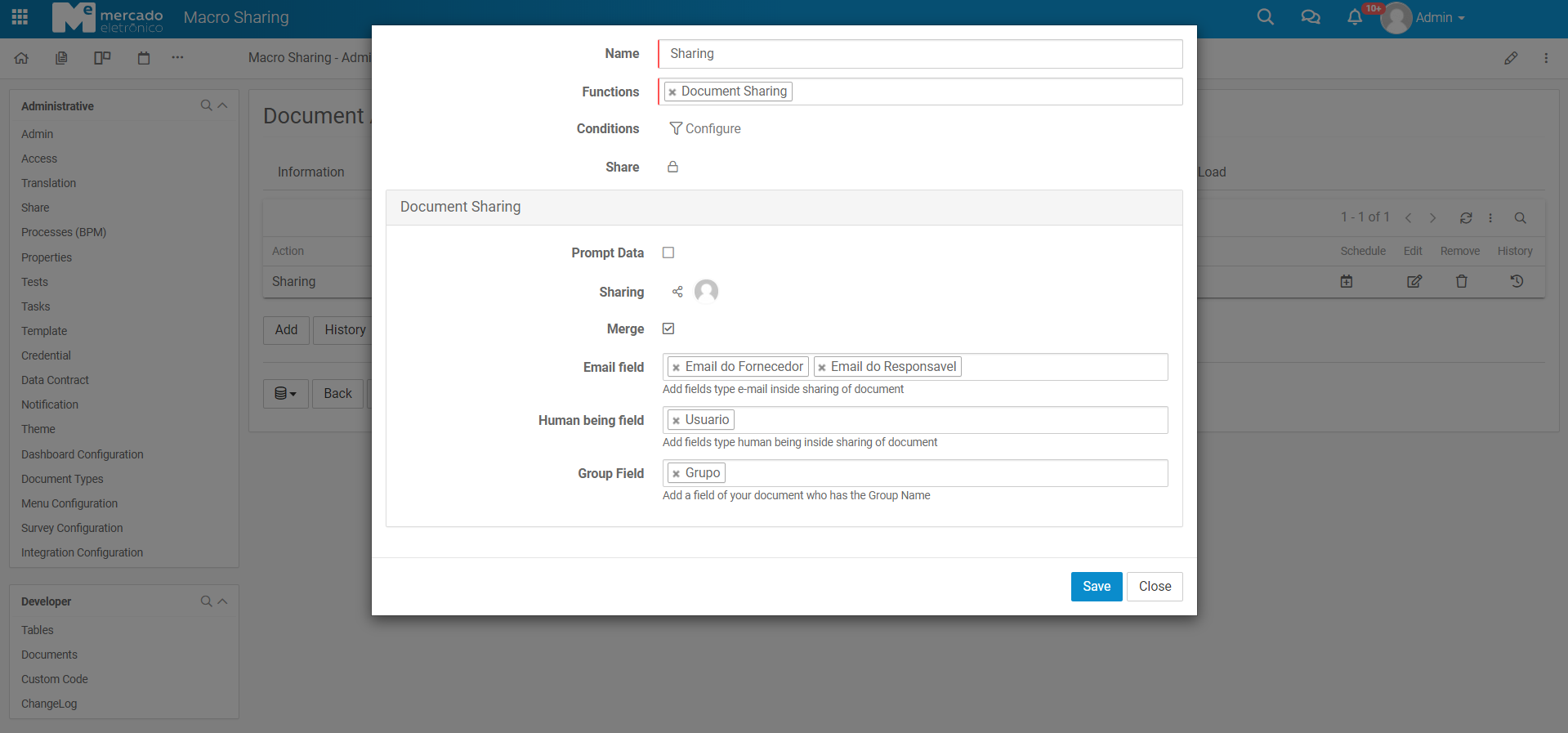
Configurations
Sharing: Here you can choose User, Group or Company to be included in the share of the document
Merge: This option allow to merge de new share with current shares, with this option disabled the shares will be cleared and added the options configured in the macro.
Email field: In this option you can choose fields type Email from your document to be included in the share
Human being field: In this option you can choose fields type Human Being from your document to be included in the share
Group Field: In this option you can choose fields who has a group name to be included in yout document, if the group was not found an exception will thrown