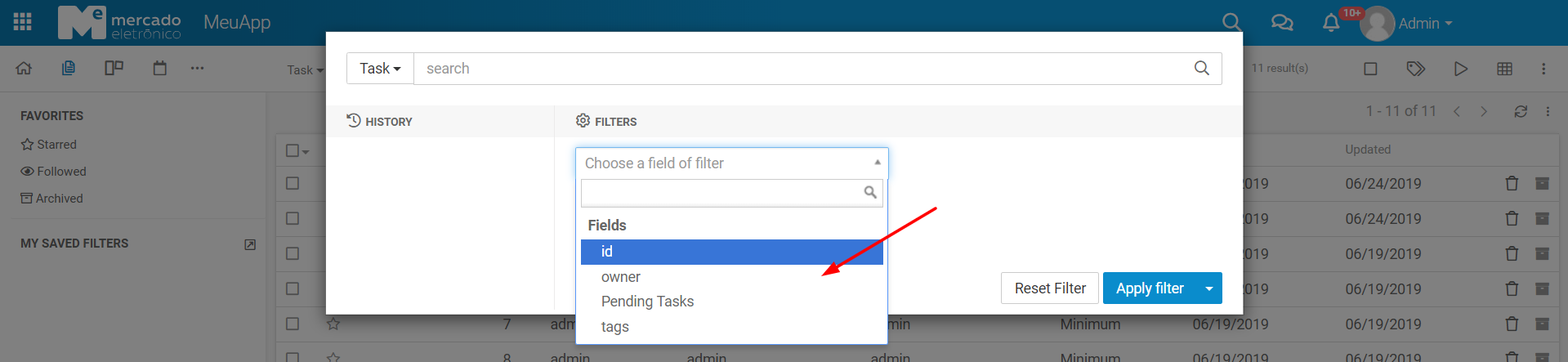Filter Configuration
-
Allow to configure fields to show in document filter restricting by groups users and companies
-
Fields
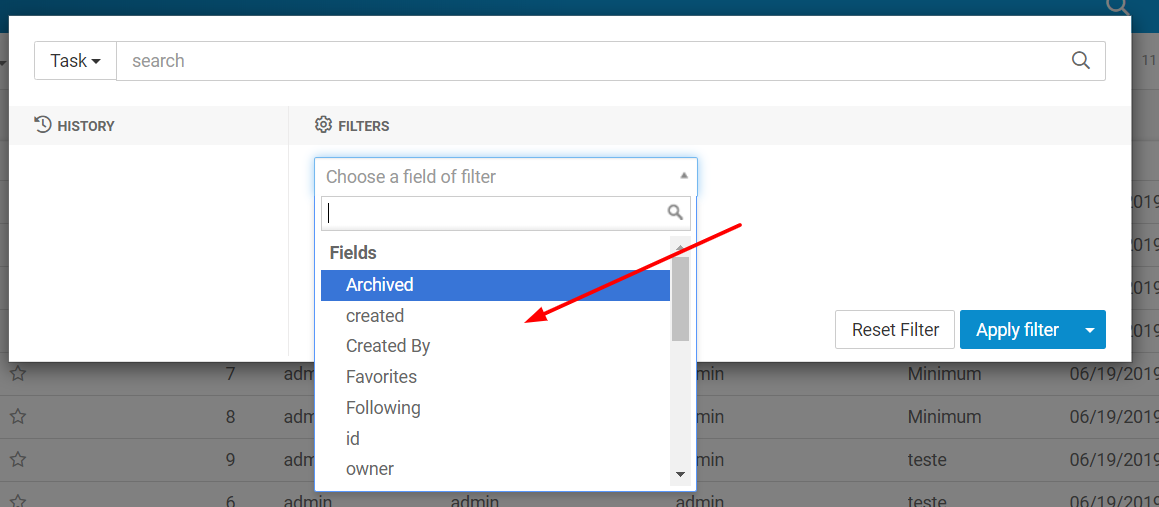
-
To access the filter configuration you need to go to the Documents menu and click on the filter column
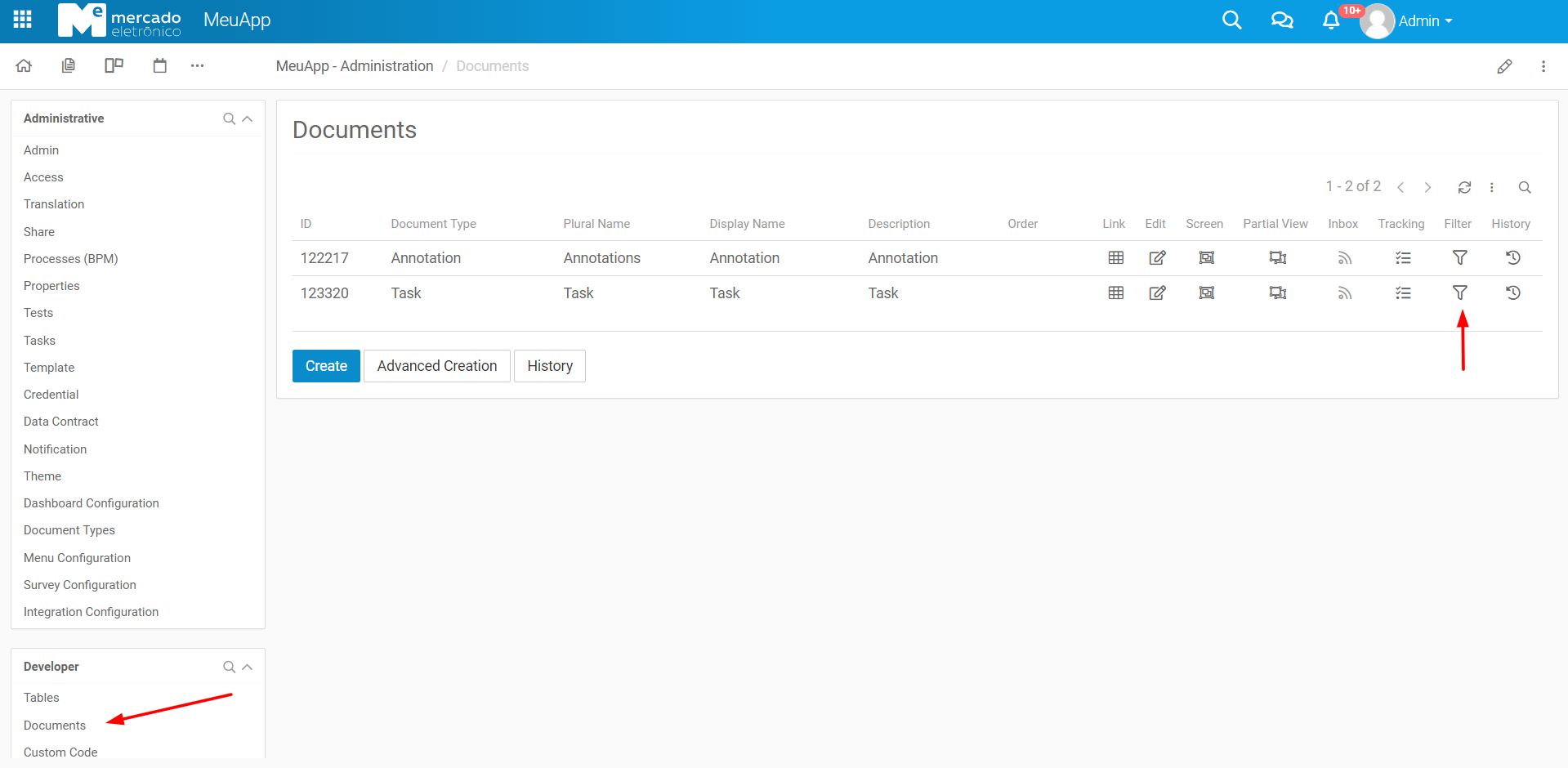
-
List of configurations saved
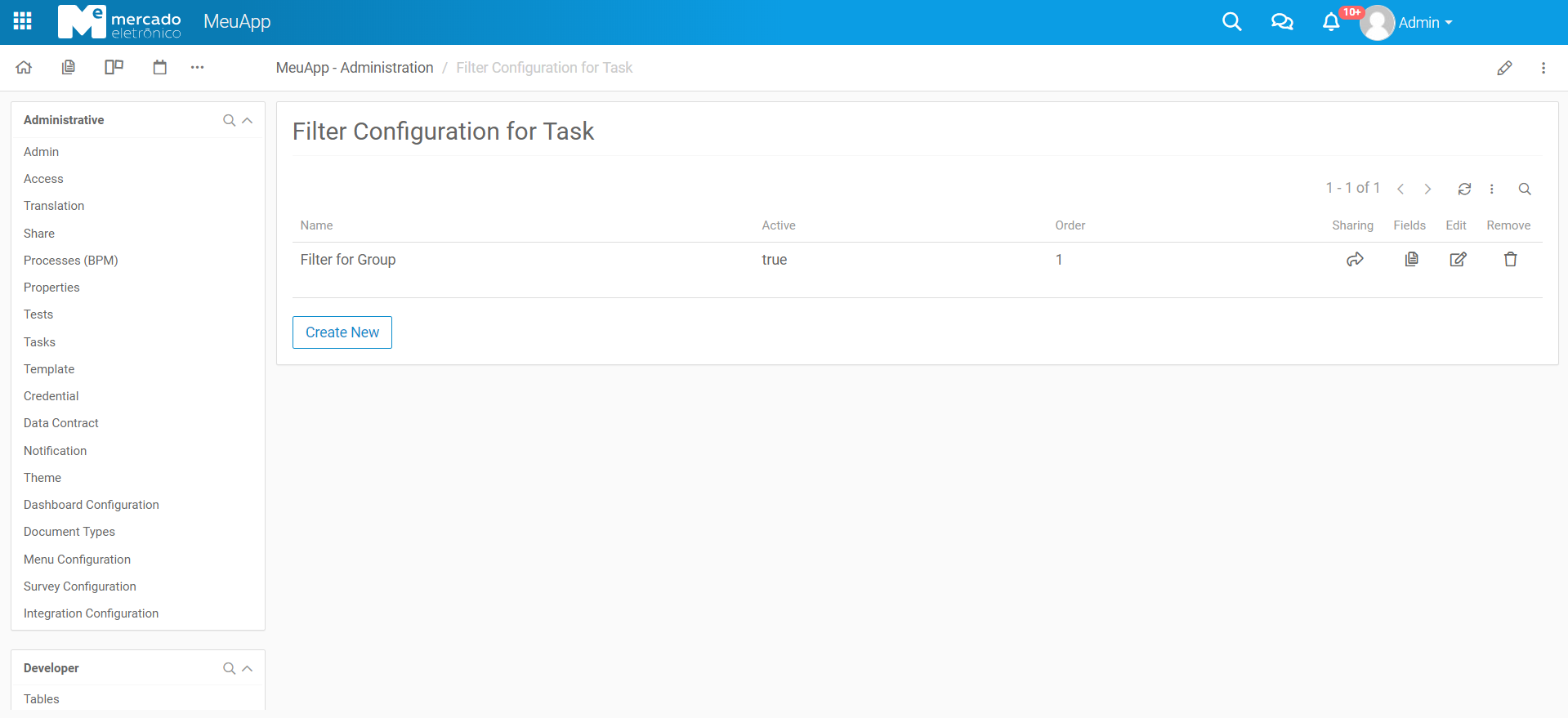
-
In the grid you can see the sharing and fields by clicking on the respective columns
-
Sharing
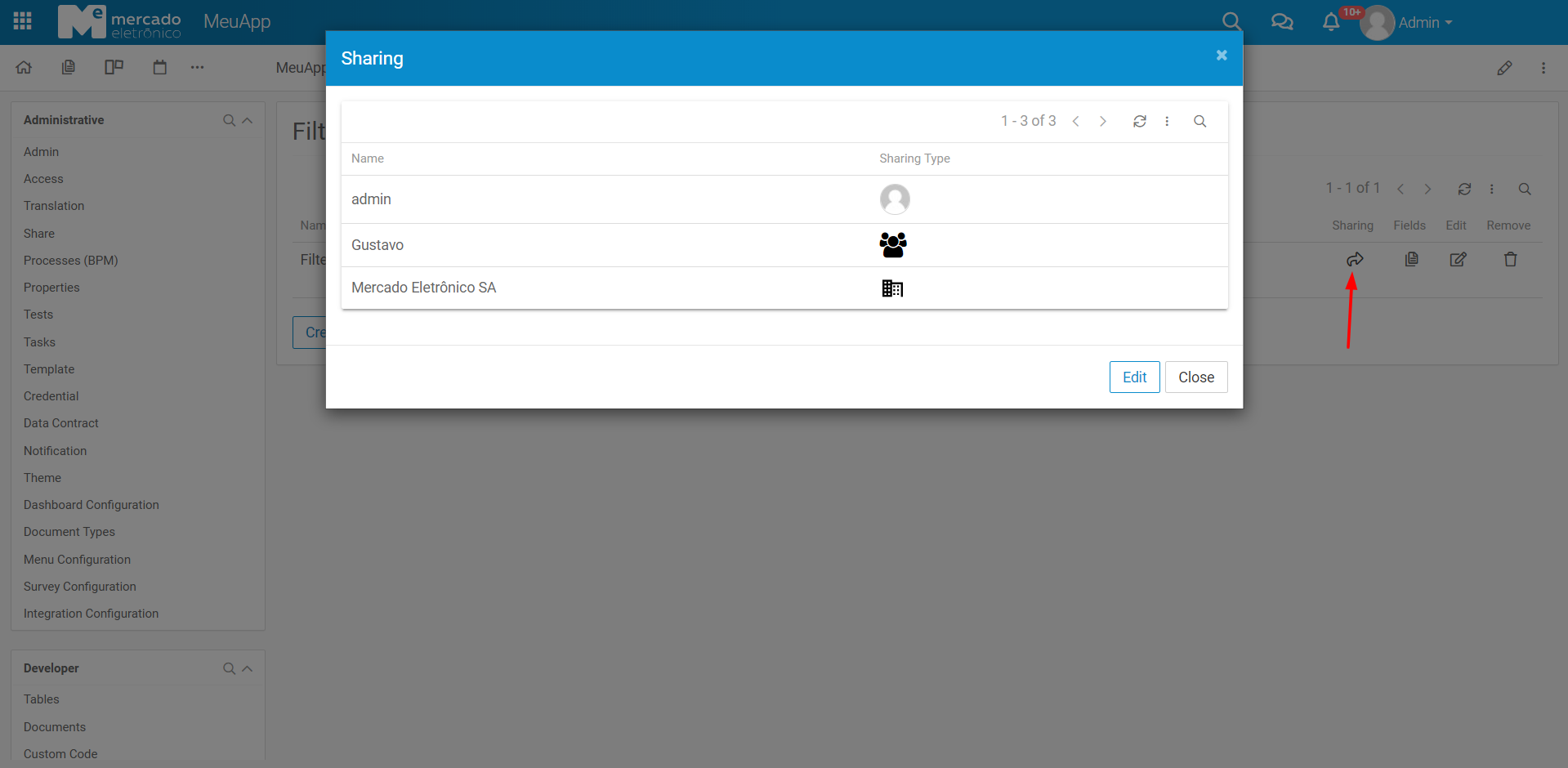
-
Fields
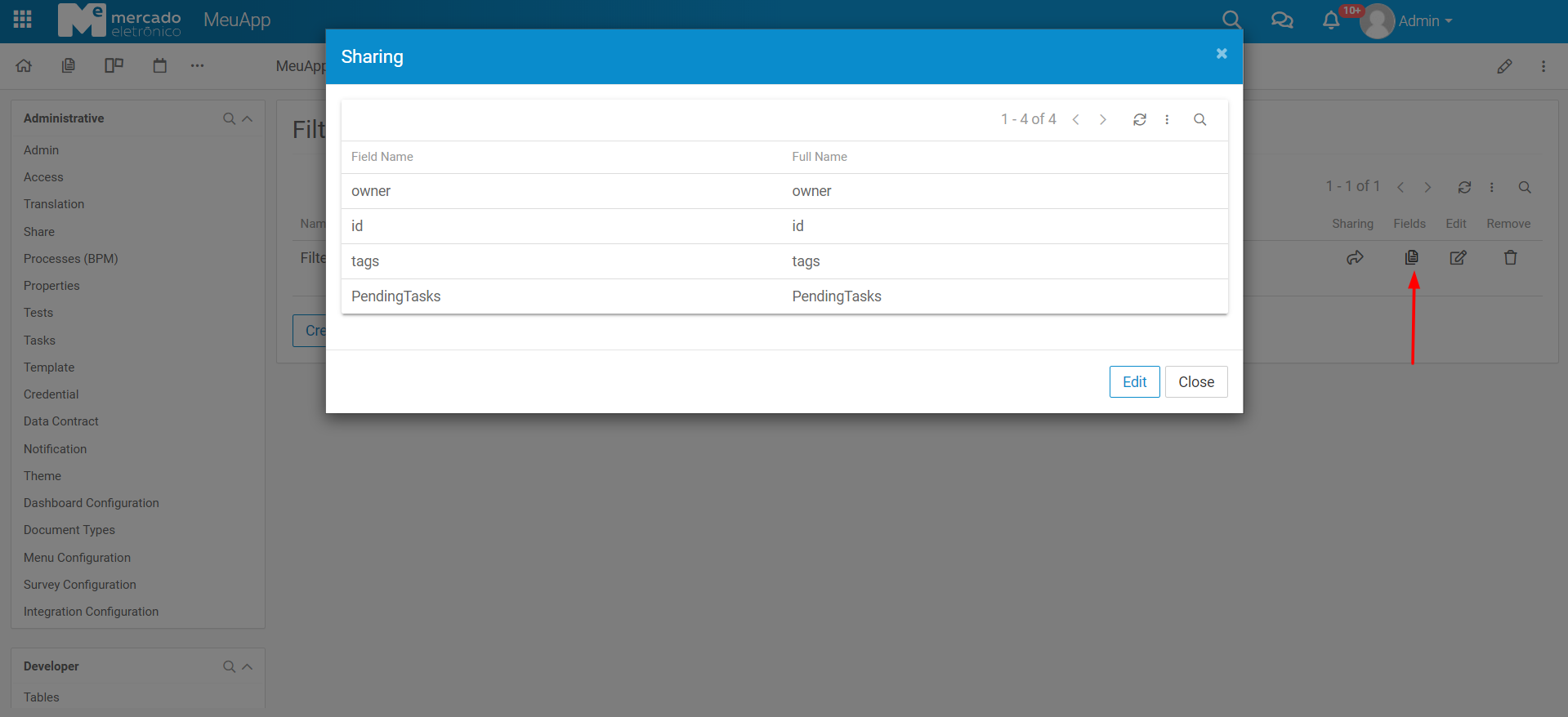
-
In the creation page you can choose the order of your filter, the fields and who will have access to it, remembering that the first one that is valid is what will be used
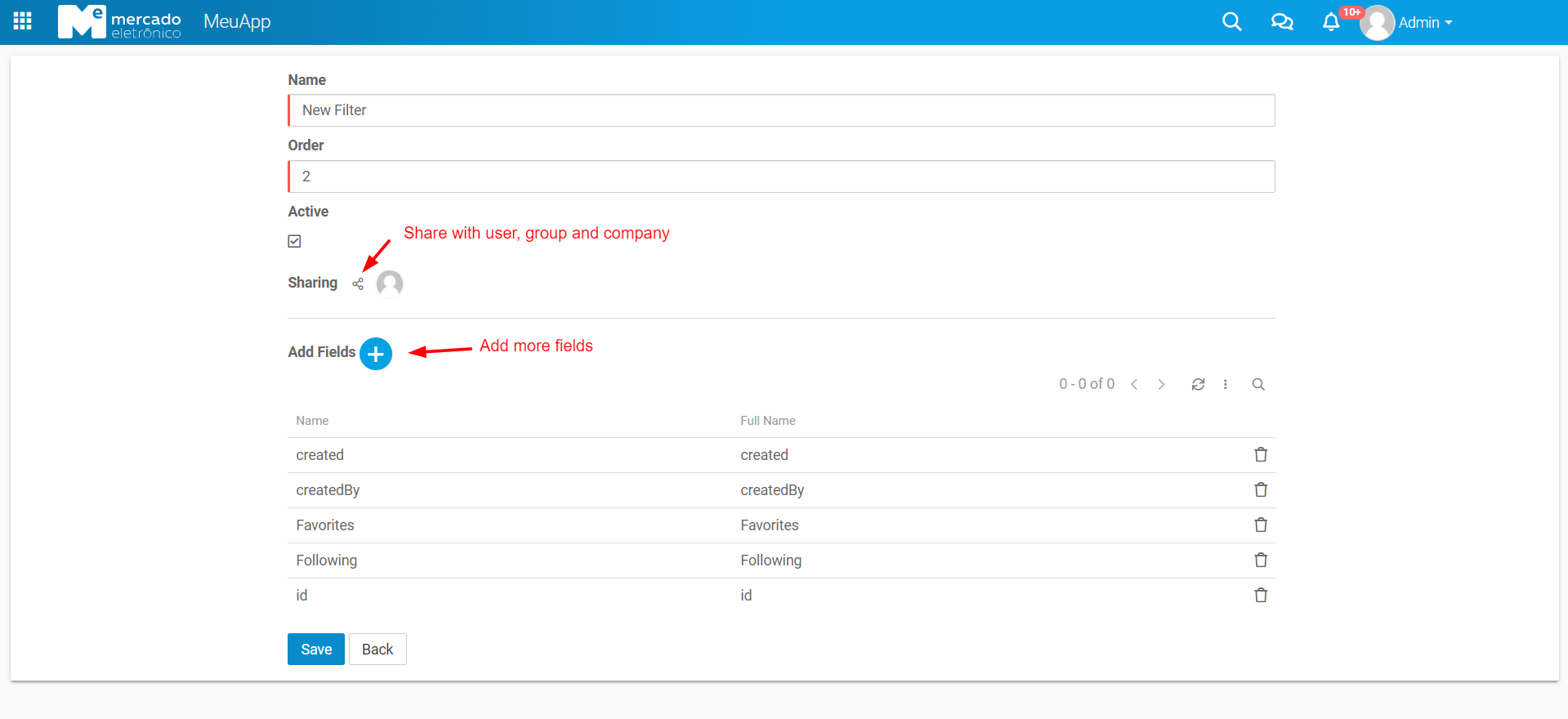
-
The end result will be the restricted fields based on the configuration