Components
Collection Input
For the cases when it is necessary to add a short list in the form.
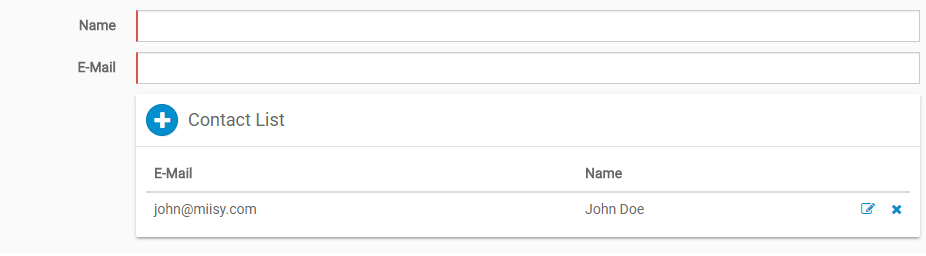
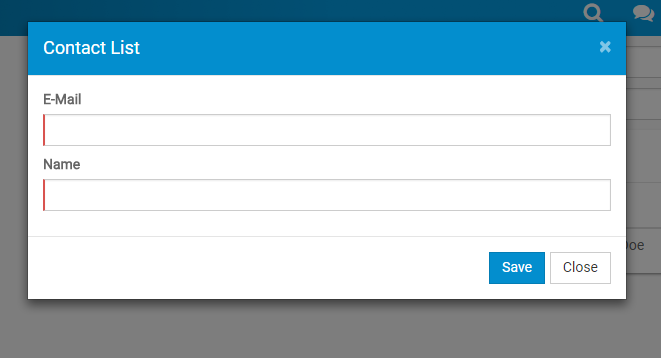
To do this, we need to implement two steps.
First, create a model that represent the form.
public class ContactCommand {
// ------------------------------ FIELDS ------------------------------
@NotEmpty
@SimpleLabel("Name")
private String name;
@Email
@NotEmpty
@SimpleLabel("E-Mail")
private String email;
// --------------------- GETTER / SETTER METHODS ---------------------
public String getEmail() {
return email;
}
public void setEmail(String email) {
this.email = email;
}
public String getName() {
return name;
}
public void setName(String name) {
this.name = name;
}
}
After that, you just need to inject the component in the form.
new CollectionInput(new ContactCommand())
.setTitle("Contact List")
Available Hooks And Optional Form Model
- creation - before opening the creation modal
- create - before create
- edition - before opening the edition modal
- edit - before edit
- exclude - before exclusion
Example:
new CollectionInput(new ContactListCommand(), new ContactCommand())
.setTitle("Contact List")
.bindEvent("collectionHooks.creation", "creation.meceap.collectionInput")
.bindEvent("collectionHooks.create", "create.meceap.collectionInput")
.bindEvent("collectionHooks.edition", "edition.meceap.collectionInput")
.bindEvent("collectionHooks.edit", "edit.meceap.collectionInput")
.bindEvent("collectionHooks.exclude", "exclude.meceap.collectionInput")
@collectionHooks = (->
creation = (e) ->
# Hide the contact field on the creation modal
field.hidden = true for field in e.fields when field.fullName is 'contact'
true
create = (e) ->
# Set manually values before create
e.item.address = 'Address auto-generated'
e.item.contact = 'Contact auto-generated'
true
edition = (e) ->
# Set readOnly for all fields
field.readOnly = true for field in e.fields
true
edit = ->
# Do not allow the edition
$.MEFloatingError("You cant edit this item.")
false
exclude = ->
# Do not allow the exclusion
$.MEFloatingError("You cant delete this item.")
false
creation: creation
create: create
edition: edition
edit: edit
exclude: exclude
)()
Wizard
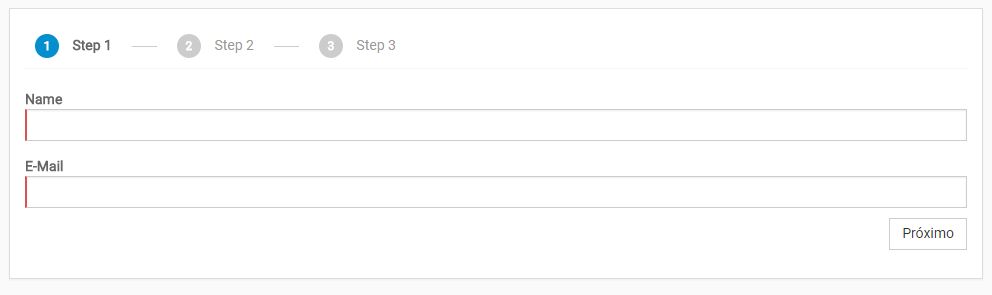
To implement your own wizard you must to use the Wizard html component.
new Wizard()
.addStep("step1", "Step 1", this.createContent(), "wizard.step")
.addStep("step2", "Step 2", this.createContent())
.addStep("step3", "Step 3", this.createContent())
.setCompleteHandler("wizard.complete")
As you can see, you need to inform which steps will be in your wizard.
To deal with the validation/save we have two client-side handlers.
- StepHandler: Should be used to validate the step.
- CompleteHandler: Should be used to save the model.
@wizard = (->
step = (params) ->
$.MEConfirm "Are you sure?", "Confirmation", ->
params.callback()
complete = (params) ->
setTimeout ->
# saving...
params.callback?()
, 3000
complete: complete
step: step
)()